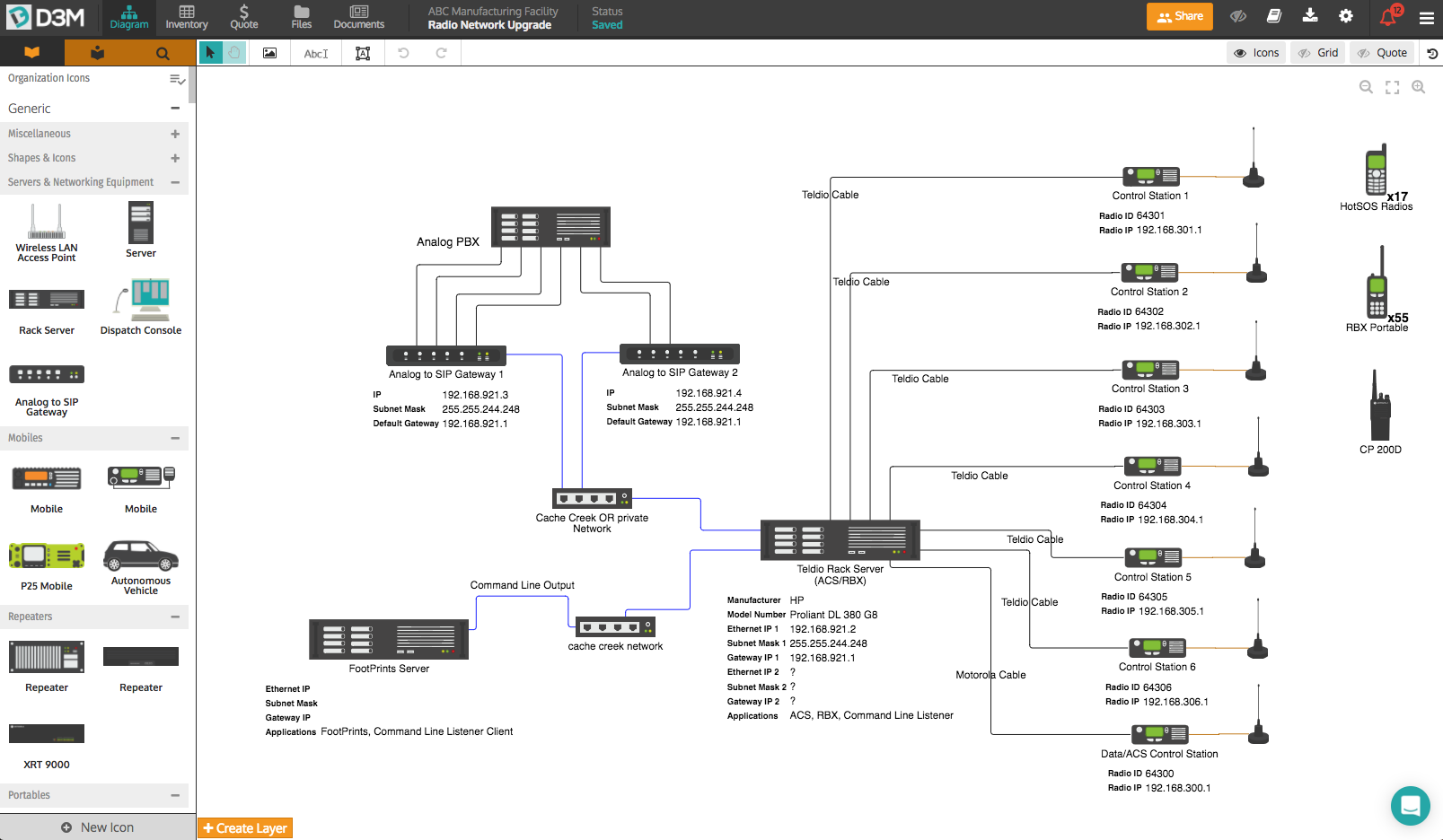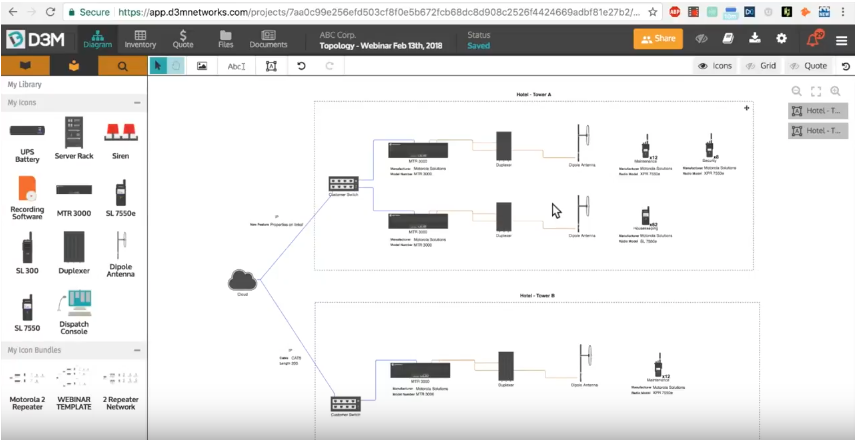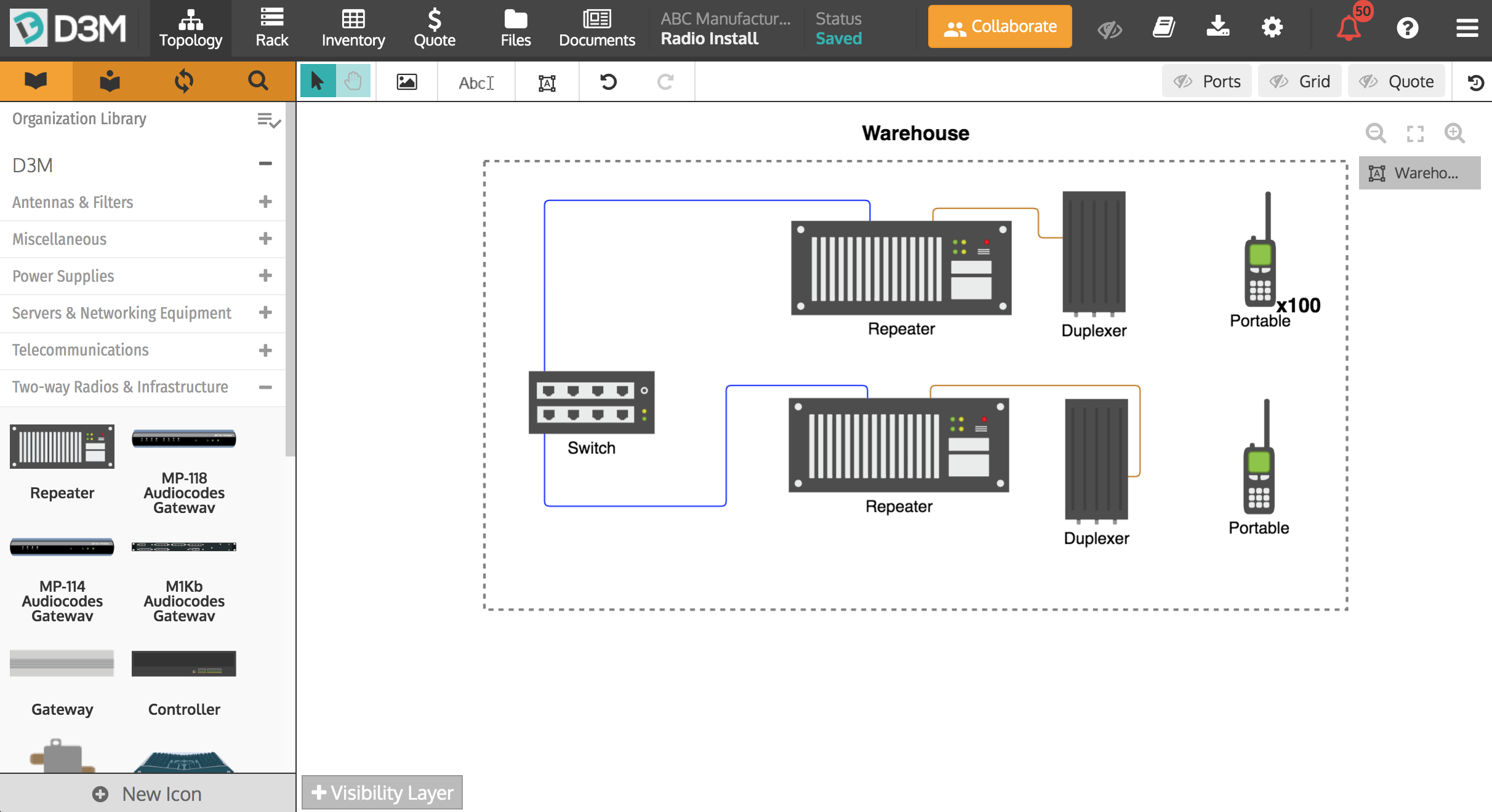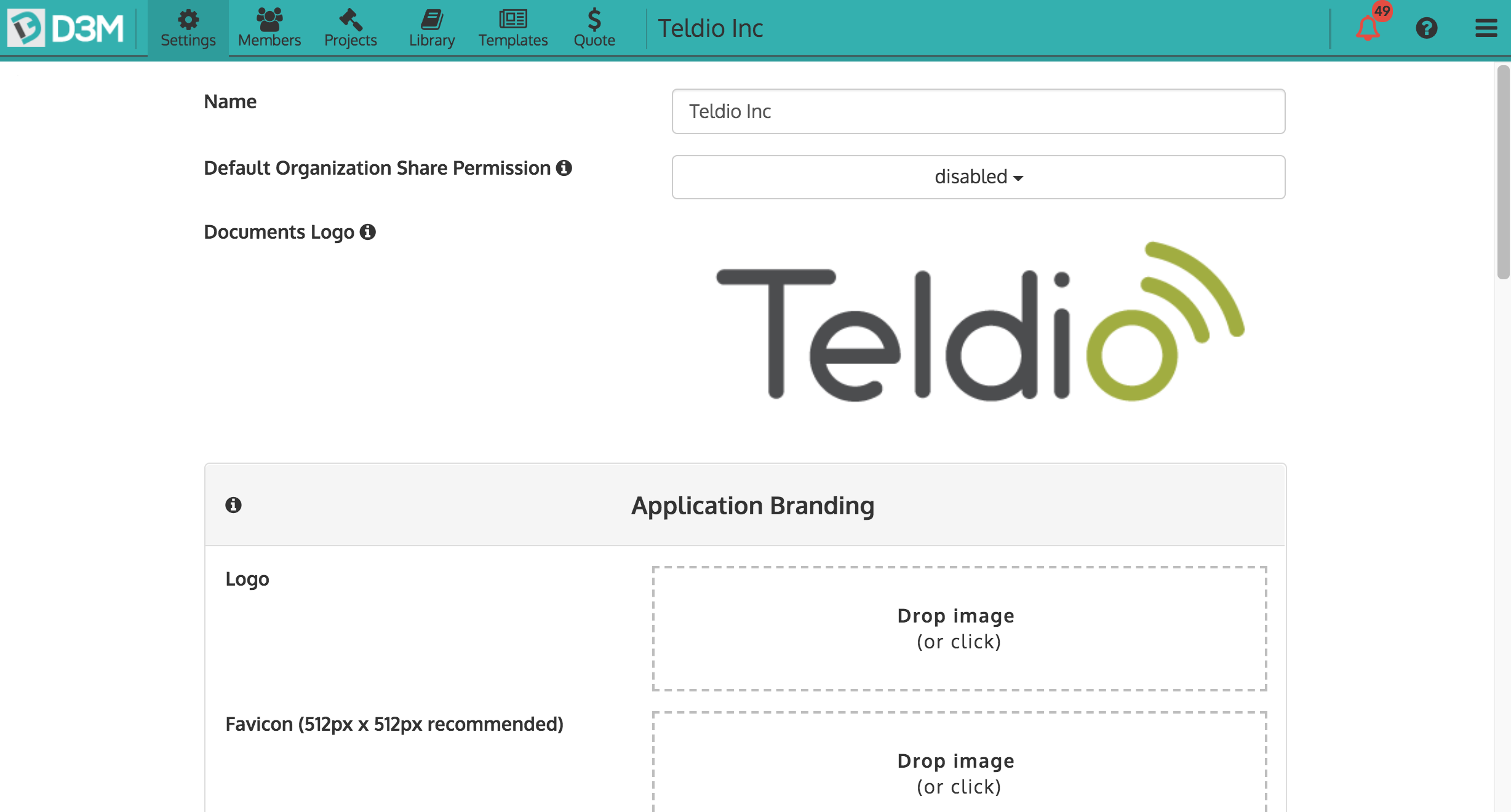We are always trying to save time by eliminating repetitive, time-consuming tasks, this includes streamlining the network design process. We decided to ask our customers how they save time when creating their network diagrams, and put together the top 4 ways of how to quickly create professional network diagrams.
1. Templates
Why make something over and over again when you can utilize templates? Take the time to create templates for your proposals, works orders, statements of work, and whatever else you may need. Once you have all your templates in place, simply select the template you wish to use and add in the necessary information, ensuring consistency and proper branding across your company while saving your team loads of time.
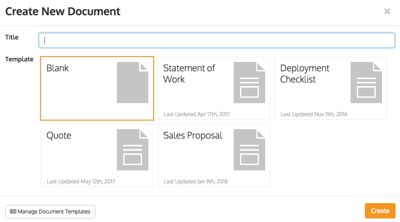
2. Icon Libraries Pre-loaded with the Devices you Sell
Having icon libraries pre-loaded with devices from the manufacturers you rep will go a long way in saving your team time as well as ensuring consistency and professional documentation. Pre-built icons are a feature to look for when searching for network design software. This capability will also save new users in your organization time, as they can access the shared library of pre-built icons and start designing networks right away.
3. Icon Bundles
If you create similar networks frequently for different clients, icon bundles will simplify the process and save you setup time. Save frequently used groups of connected icons to use for future projects. By creating a few icon bundles for the most common types of systems you create, you can insert a group of items and change the values and frequencies instead of manually creating them each time. This will allow you and your team to eliminate repetitive tasks.
![]()
4. Automation
In today’s world, automation is all around us, so why not utilize it when designing your network diagrams? Find a network design software that does some of the work for you. Look for a software that auto-generates your bill of materials and quote as you design your network. This feature will save you from repeating tedious tasks of entering information that is already within the software. If your organization is going to spend money on a network design software it should help decrease the amount of time you spend on projects.
Your main goal is to try to and save as much time a possible on each network design project, without compromising your professionalism. By utilizing templates, creating icon bundles, using pre-built icon libraries and automating tasks where possible, you can cut down your project time by up to 50%. These 4 tips take time to implement but will help you and your team save a significant amount of time down the road.