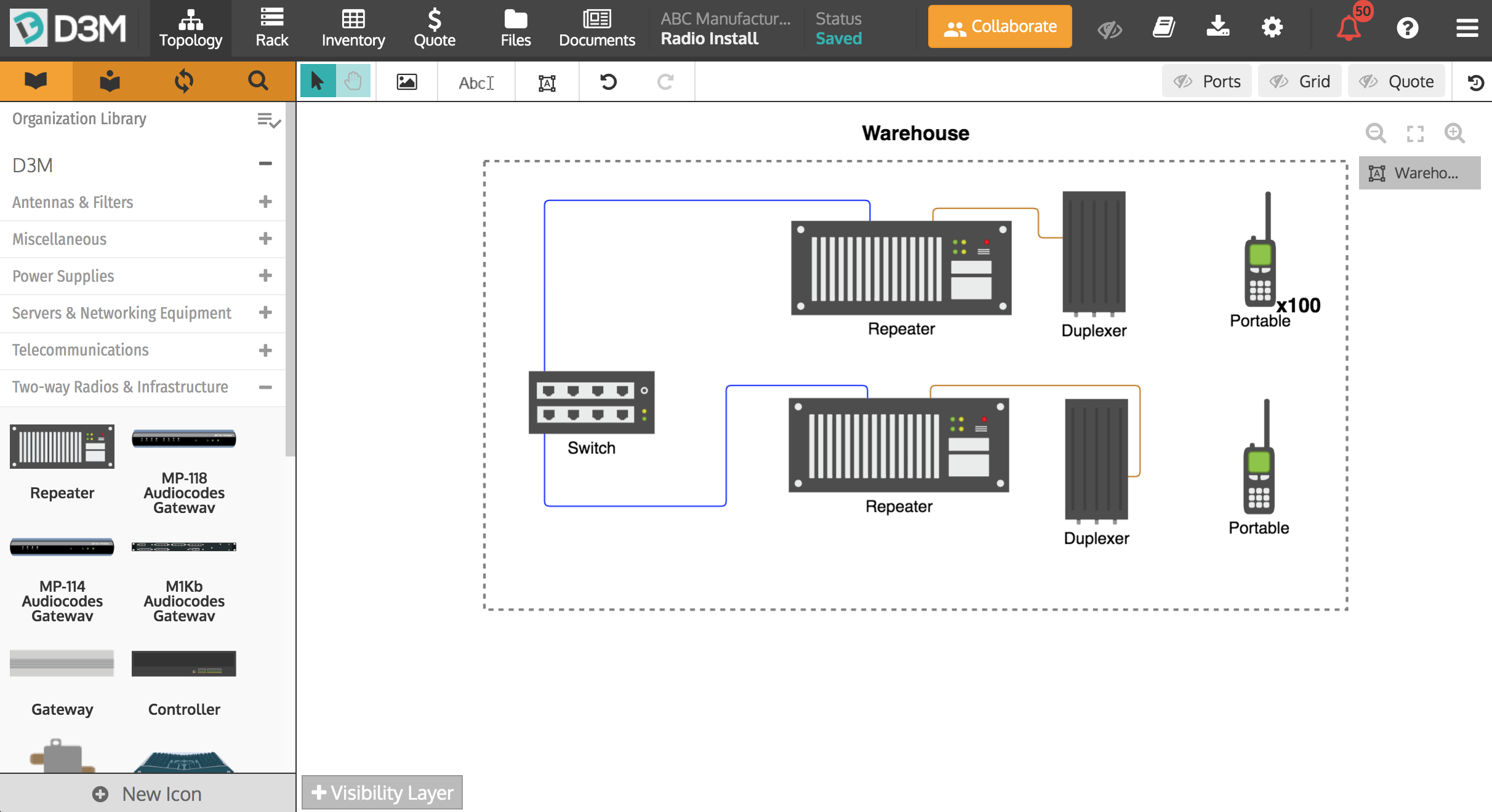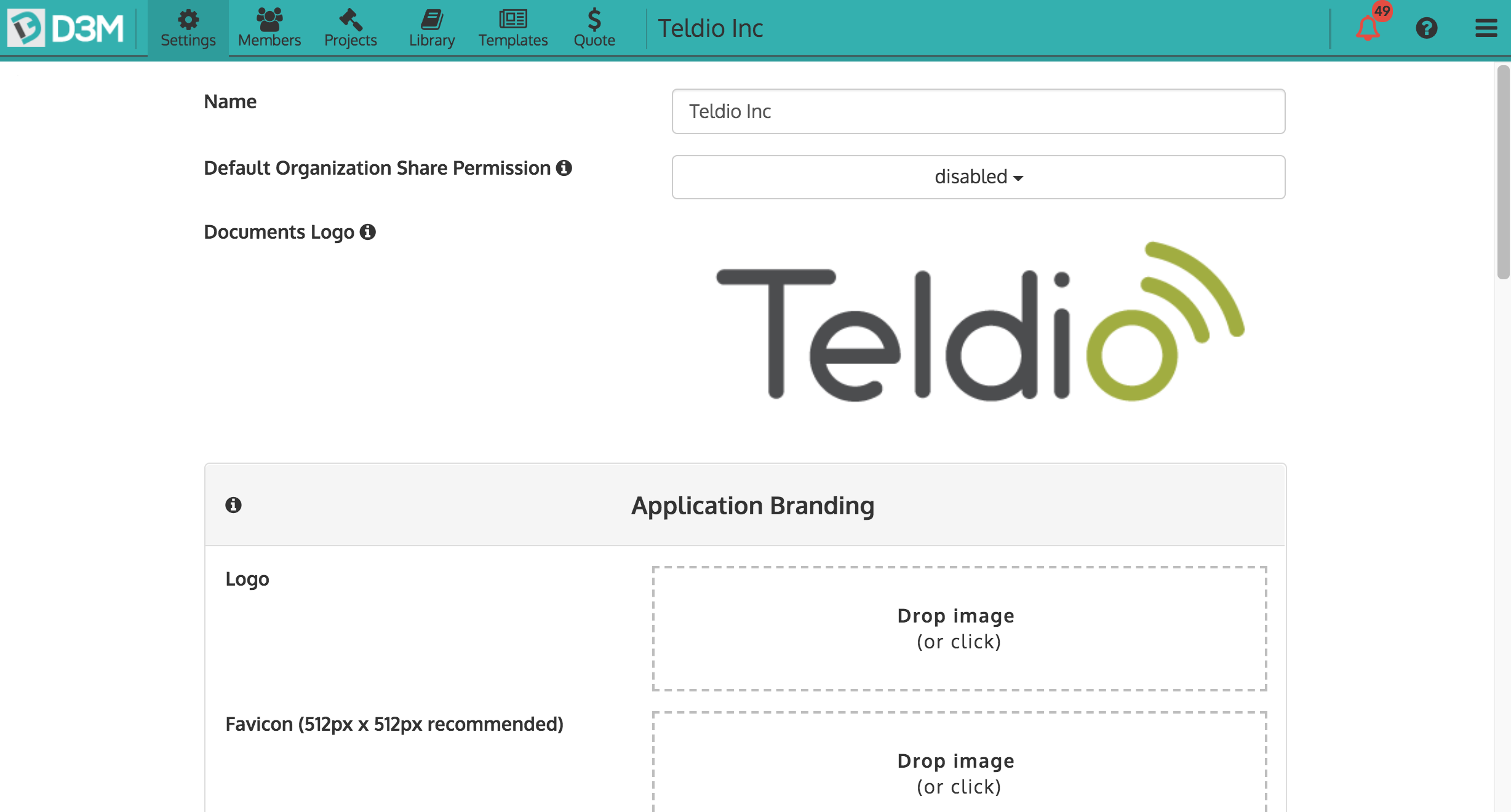We know it can be hard to get everyone on the same page, including your customers, so we interviewed a dozen of our customers, from sales engineers to service managers to dealership owners, and put together our top 5 ways of how to create a network diagram your customers will actually understand.
1. Label, label, label
![]() One of the worst things you can present to a customer is a diagram with no labels. Your customers are not going to know what everything is by simply looking at the images. Ever try finding a certain spice in a spice rack with no labels? Let's just say the recipe probably won't turn out as planned.
One of the worst things you can present to a customer is a diagram with no labels. Your customers are not going to know what everything is by simply looking at the images. Ever try finding a certain spice in a spice rack with no labels? Let's just say the recipe probably won't turn out as planned.
Simplify the process for your customers by labeling each item within the network diagram. This will not only help them understand exactly what is going into the proposed network but also help mitigate issues and confusion down the road.
2. Utilize layout and spacing
Make your network diagram easy to read by not overcrowding the diagram. Layout your information in a clean and understandable fashion (use rows, equal spacing, etc.). This will allows customers to easily absorb the information within the diagram.
Whitespace is your friend. It gives your customers a chance to consume the data without overwhelming them. Have you ever looked at a wall of text and images not knowing where to begin? Don't do that to your customers. Make your diagrams as straightforward as possible; your customers and close rate will thank you.
3. Visually distinguish different sites
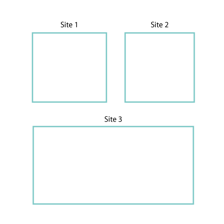 Clearly show the different sites within the network, whether it be different rooms or different cities. This will allow your customers to understand exactly how many sites are being proposed and their corresponding locations.
Clearly show the different sites within the network, whether it be different rooms or different cities. This will allow your customers to understand exactly how many sites are being proposed and their corresponding locations.
You want to try and minimize any surprises down the line, customers tend to not like cost related surprises. Distinguishing different sites will also allow your customers to see what each network will look like and the items it will need. This will ensure all parties understand the proposed plan before any installation begins.
4. Use consistent and professional icons and images
It's always easier to understand pictures versus text. Help your customers understand your network by using consistent and professional icons and images. This will allow you to demonstrate what is being implemented and the associated products, giving your customer a visual understanding of the proposed network and its functionalities.
It's easier to get your idea across using icons and images, as words can be misleading and hard for those unfamiliar with the industry to interpret. This will ensure that all parties are on the same page and know exactly what is being implemented within the network.
5. Speak their language
 When creating your network diagram try to remove as many tech barriers as possible. Simplifying the language used from a technology-based vocabulary to an everyday conversational vocabulary can help customers understand the entirety of your network. Annotate your diagram to explain how things will work and the overall flow of information, instead of leaving it up to your customers to decipher.
When creating your network diagram try to remove as many tech barriers as possible. Simplifying the language used from a technology-based vocabulary to an everyday conversational vocabulary can help customers understand the entirety of your network. Annotate your diagram to explain how things will work and the overall flow of information, instead of leaving it up to your customers to decipher.
You need to be aware that not all customers are going to have an extensive technical background. By simplifying the language used you can ensure all parties understand the network diagram.
In the end, your goal is to make your diagrams as easy as possible for your customers to understand. Break down barriers by utilizing their vocabulary, consistent and professional icons, labels throughout the diagram, a clean layout and specific site distinction. These 5 tips will help you and your team save time, money and tons of headaches down the road.