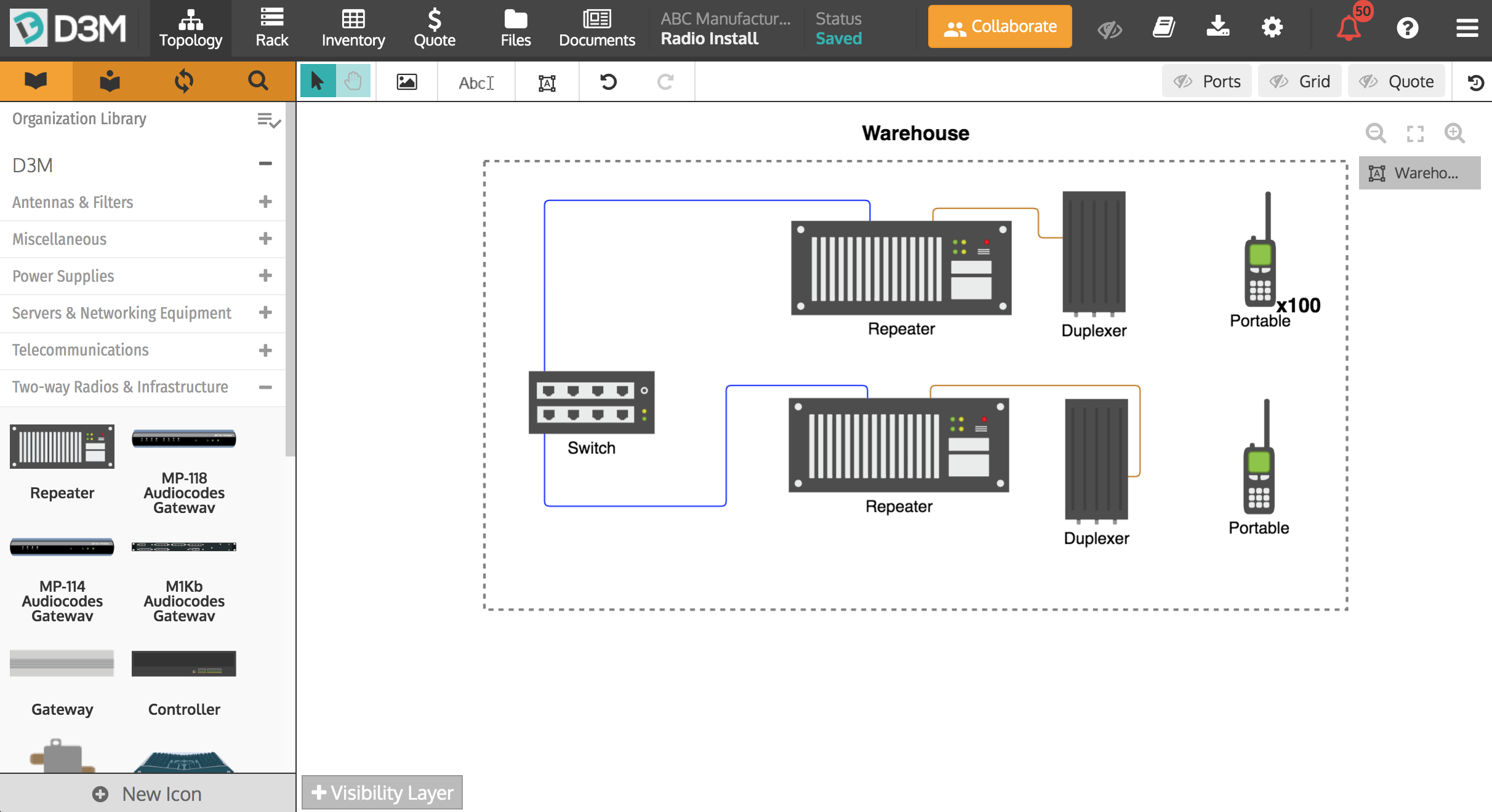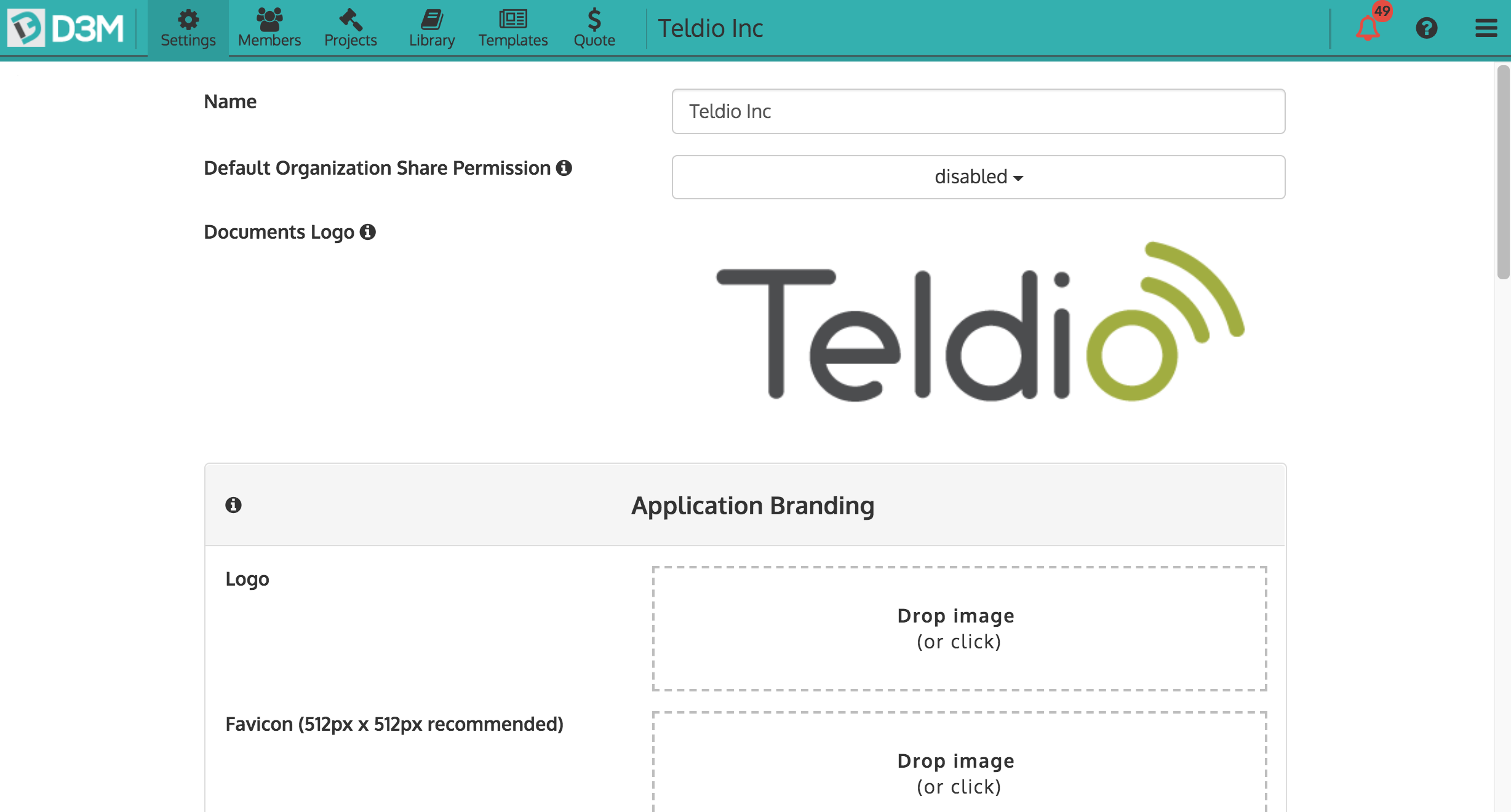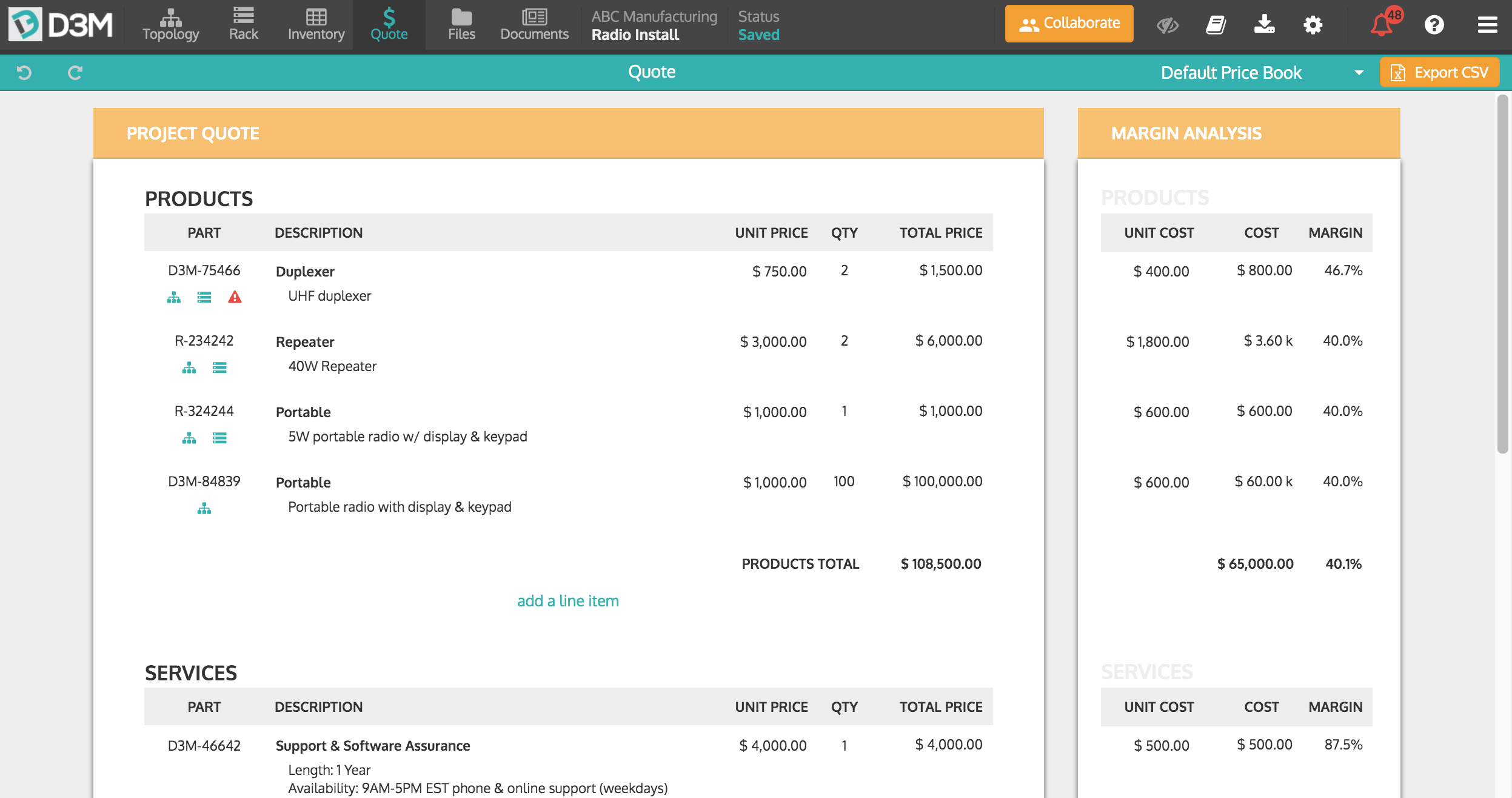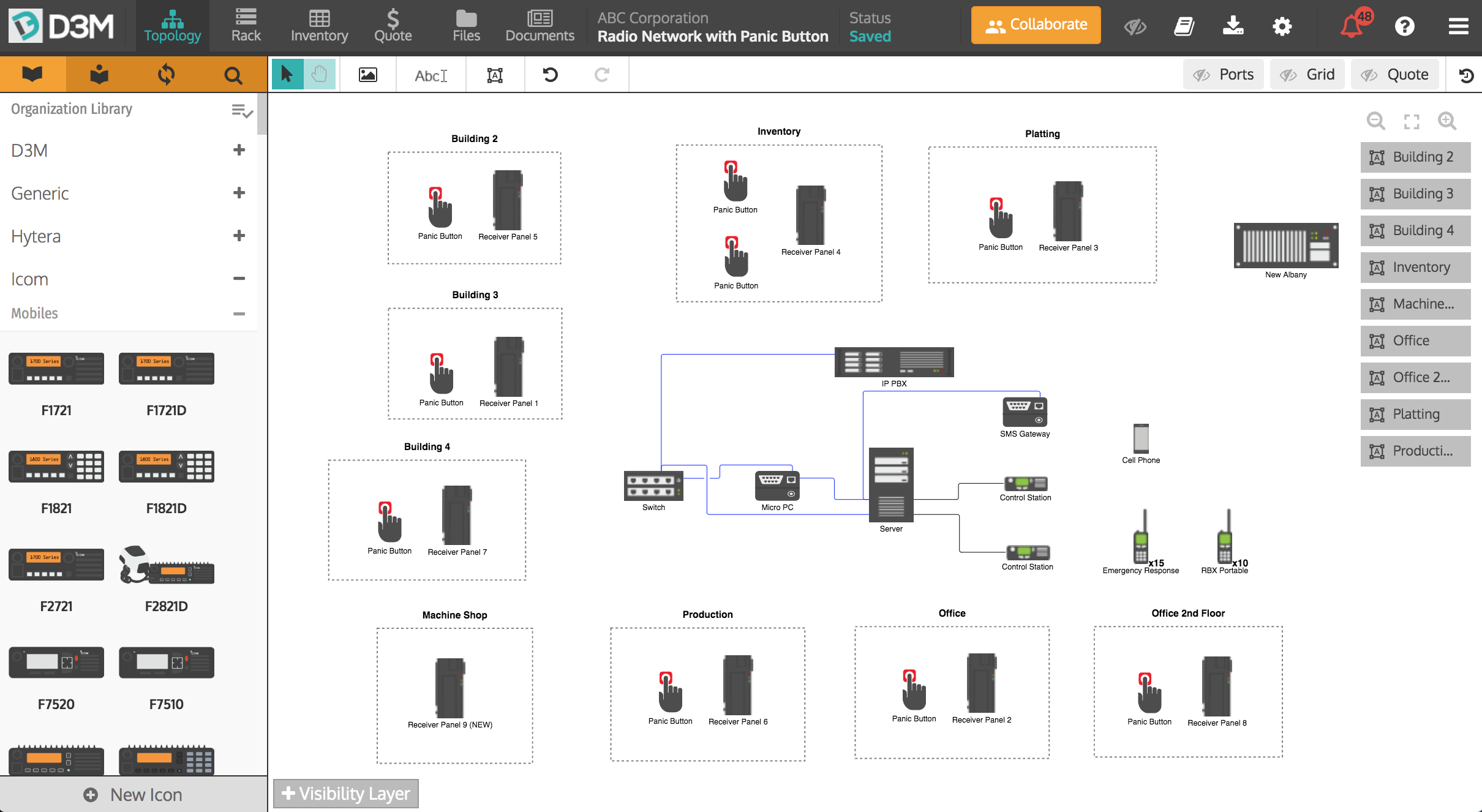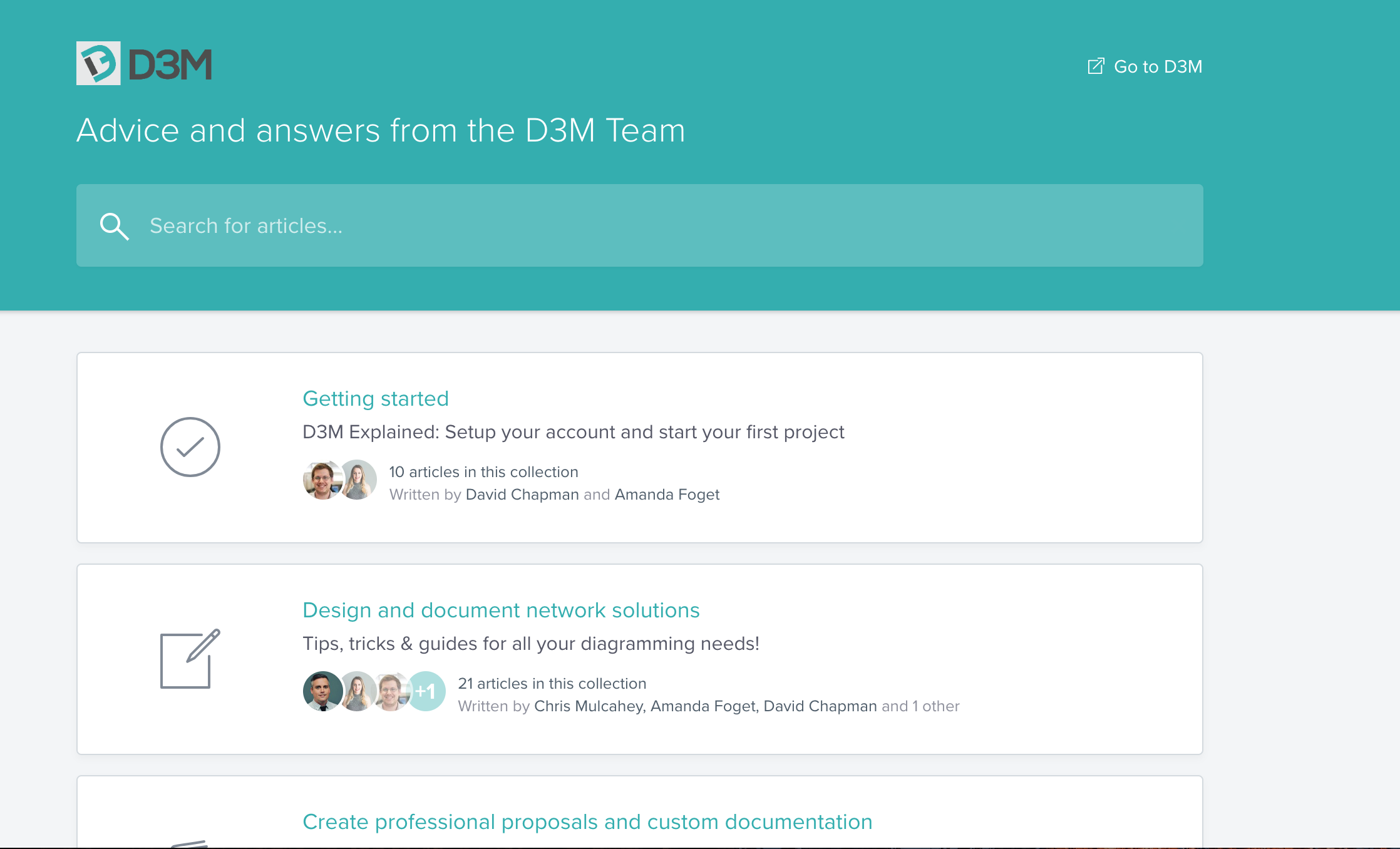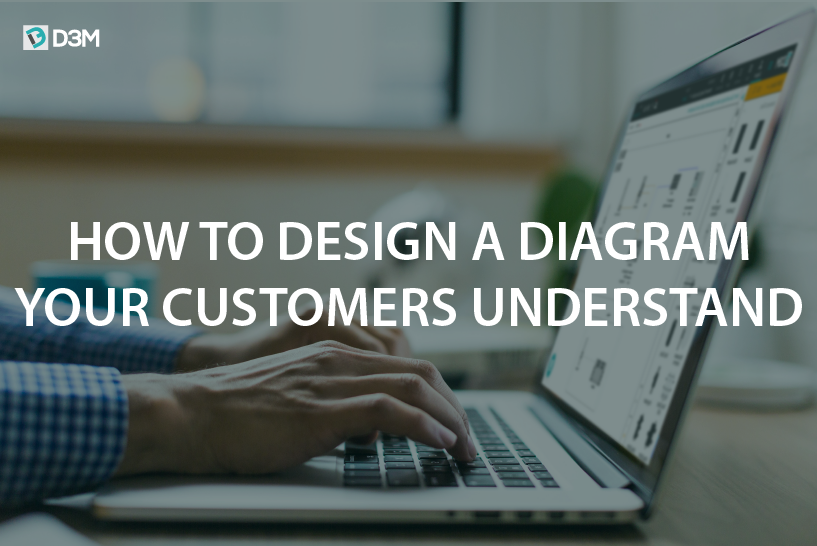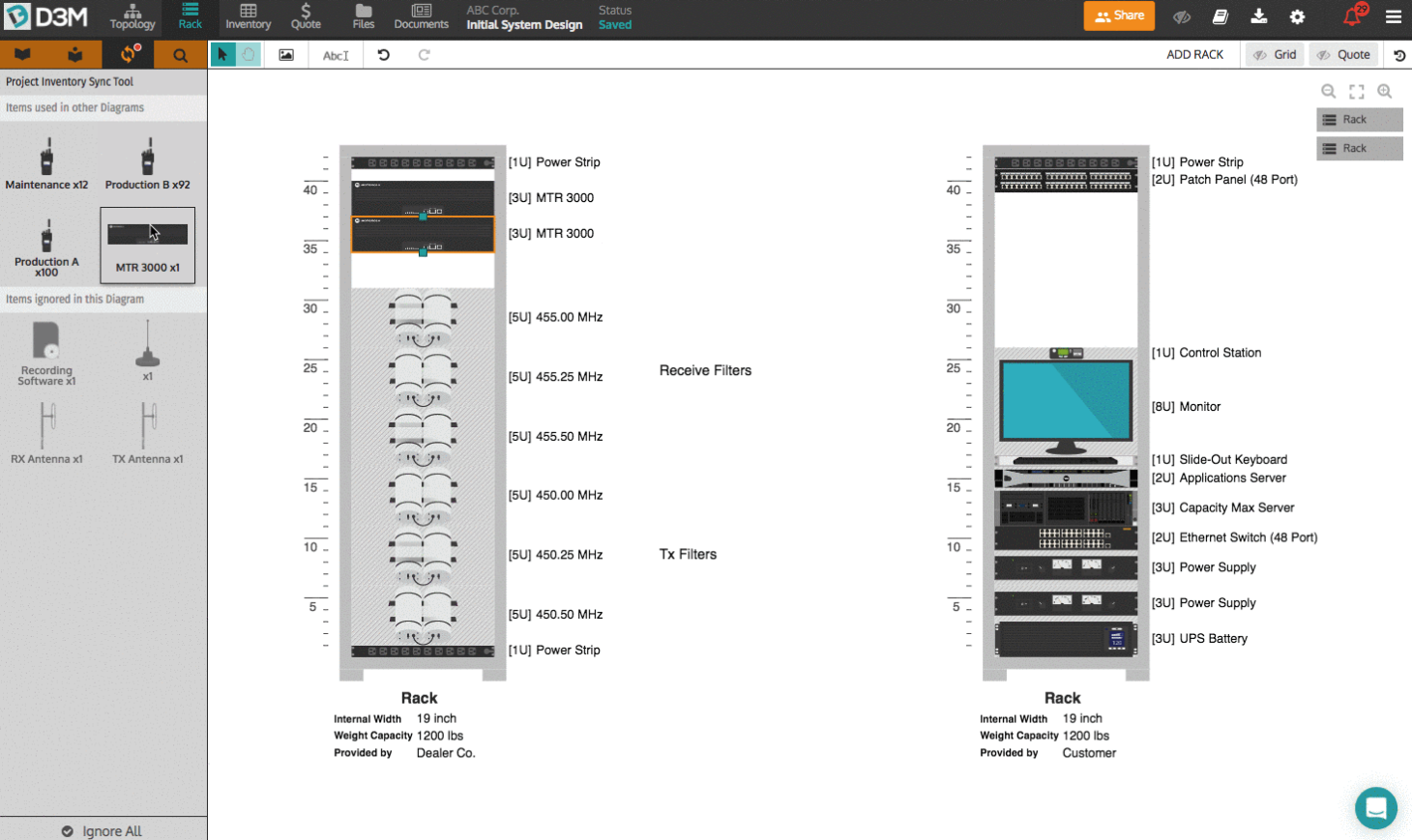Creating a professional network diagram doesn't have to be a long, difficult task. We put together 6 easy steps highlighting how you can quickly put together your own professional network diagram. ...
Read moreTo ensure your D3M account is set up and ready to go, complete the following checklist items below! All checklist items can be found under the Admin Settings. To find the Admin Settings click the ...
Read moreEver thought about giving D3M a try? Don't think you have the time? Not a problem! You can get started using D3M in 3 simple steps.
Read moreManaging a large project in one diagram can sound daunting, however, we have put together 4 ways to manage a large project in one network diagram.
Read moreDid You Know There is a D3M Help Center? The D3M Help Center is a single knowledge base full of the most common questions, tutorials, tools, and more to help support you better. Think of it as a ...
Read moreWhen communicating a network design to your customers it can be difficult to get everyone on the same page. Here are some easy tips on how to design a network diagram your customers understand.
Read moreRack diagrams allow you to document the physical layout of devices on a rack, avoiding costly mistakes and better equipping your techs during the install process.Here are 6 easy steps on how to ...
Read moreWhen using a new software you want to become as quick and proficient as possible, and what better way to do that than with keyboard shortcuts? Keyboard shortcuts are a key or combination of keys ...
Read moreWho doesn't want to improve their sales cycle? It will help your team improve their efficiency, leading to more deals and an increase in sales. Sound like something you want to see happen for your ...
Read more