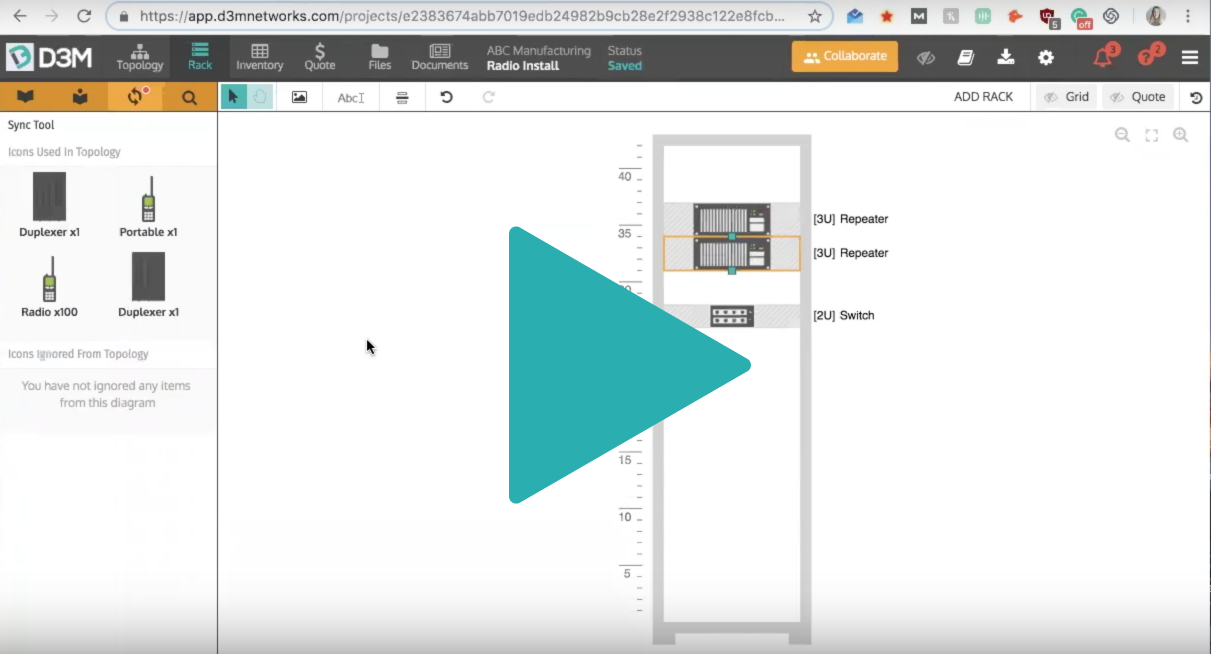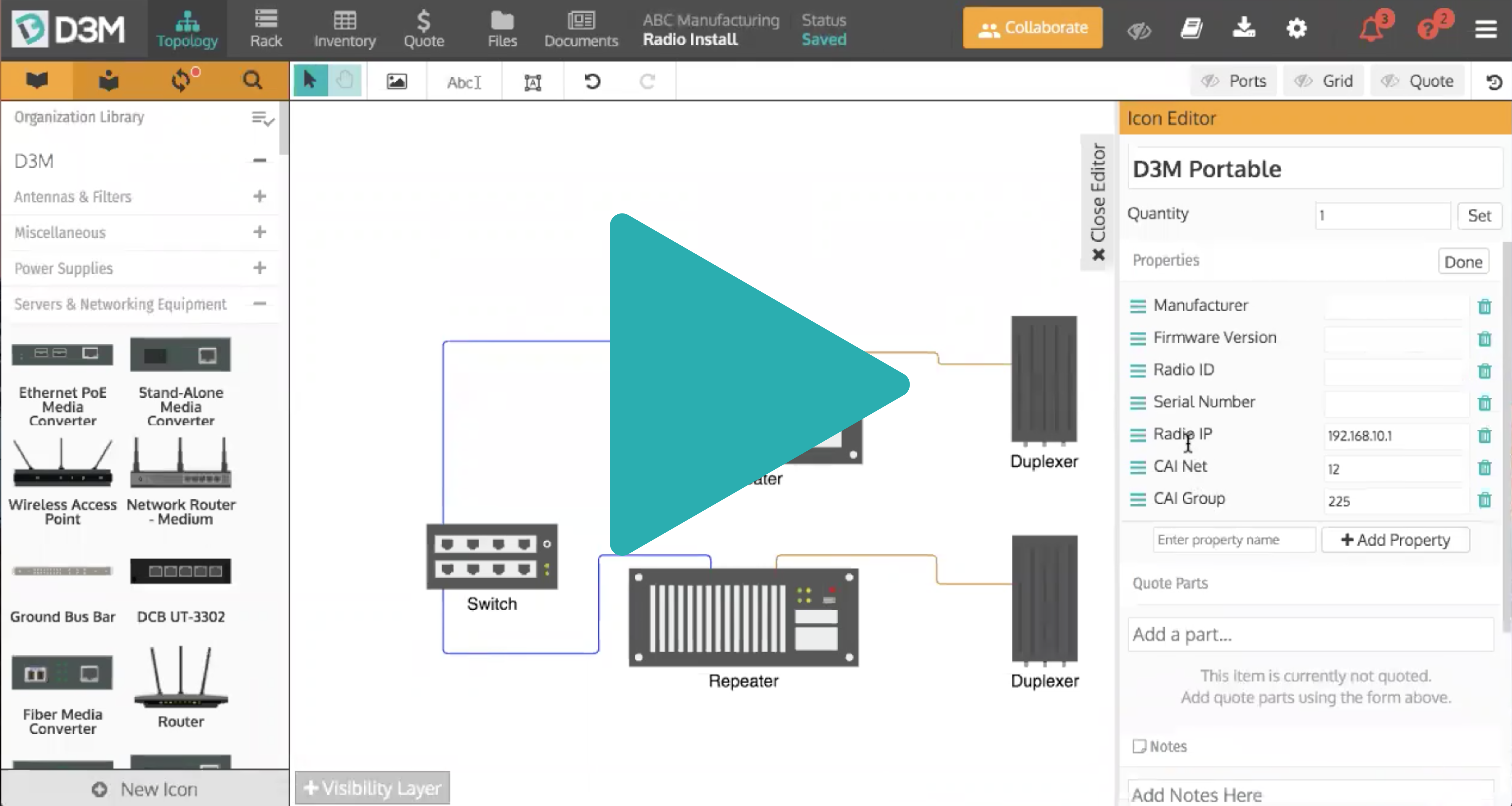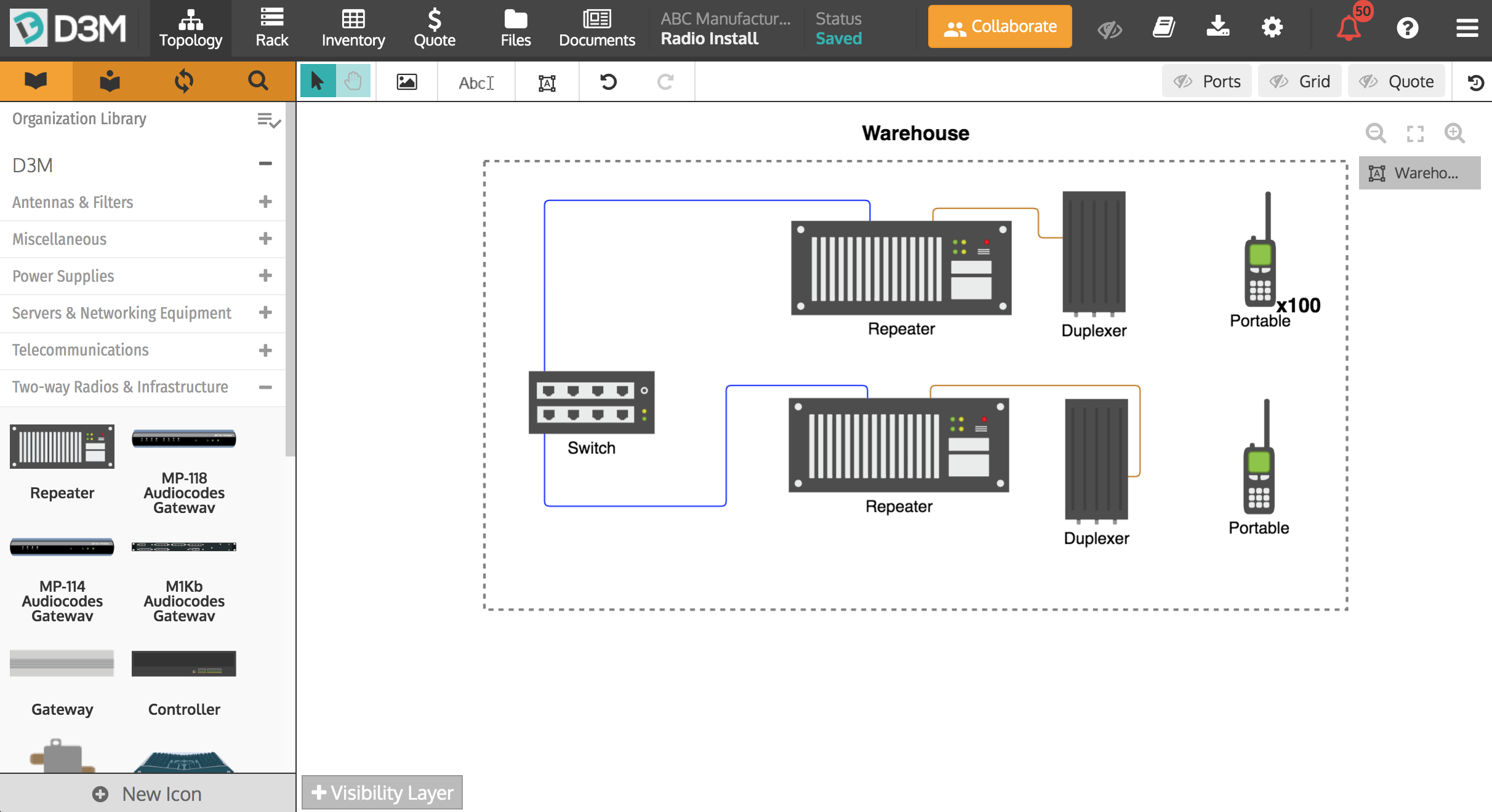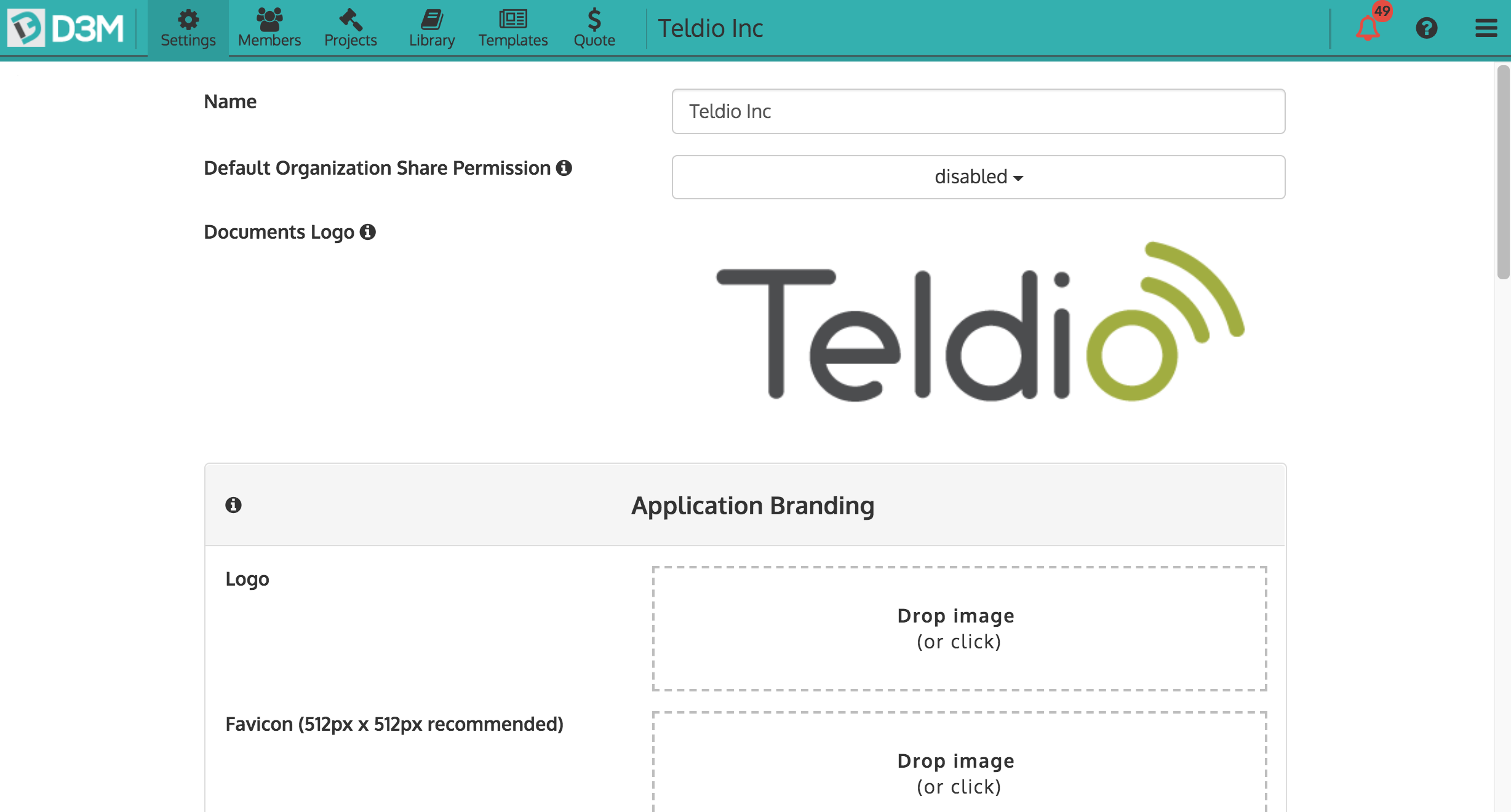Ever thought about giving D3M a try? Don't think you have the time? Not a problem! You can get started using D3M in 3 simple steps.
1. Sign up for free. To get started with D3M you can quickly sign up for a free account (no strings attached, no credit card required). Your free account will never expire as long as you are using it D3M. You can easily upgrade at any time if and when you want.
Sign up for your free D3M account.
2. Enter your information. Once you've started your free account you'll want to make sure you input all your necessary information (name, job title, company, etc.). This can all be completed in the D3M user settings. Completing your D3M profile ensures all information is automatically placed within your projects and documents while you build them.
3. Start building your first project! Now you are ready to get building! Just log into your D3M account and create a new project. From here you can build the topology diagram, rack diagram, quote, documentation, and more. Learn how to create a professional network diagram in 6 easy steps.
Now you are all ready to go! Start building all of your projects in D3M and sharing them with your colleagues and customers.
Check out our newest feature Floorplan Diagrams and see our main features released in 2019.