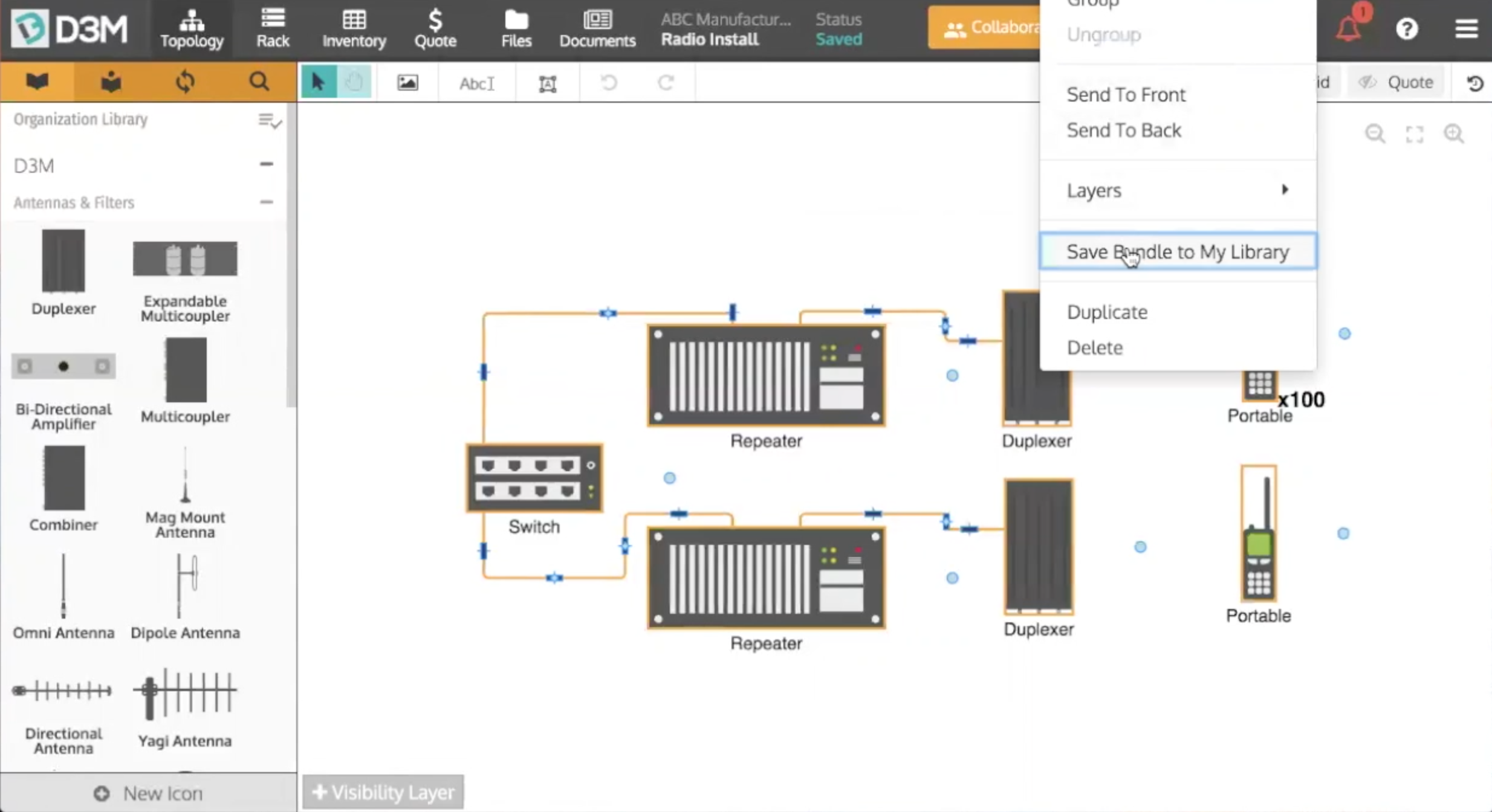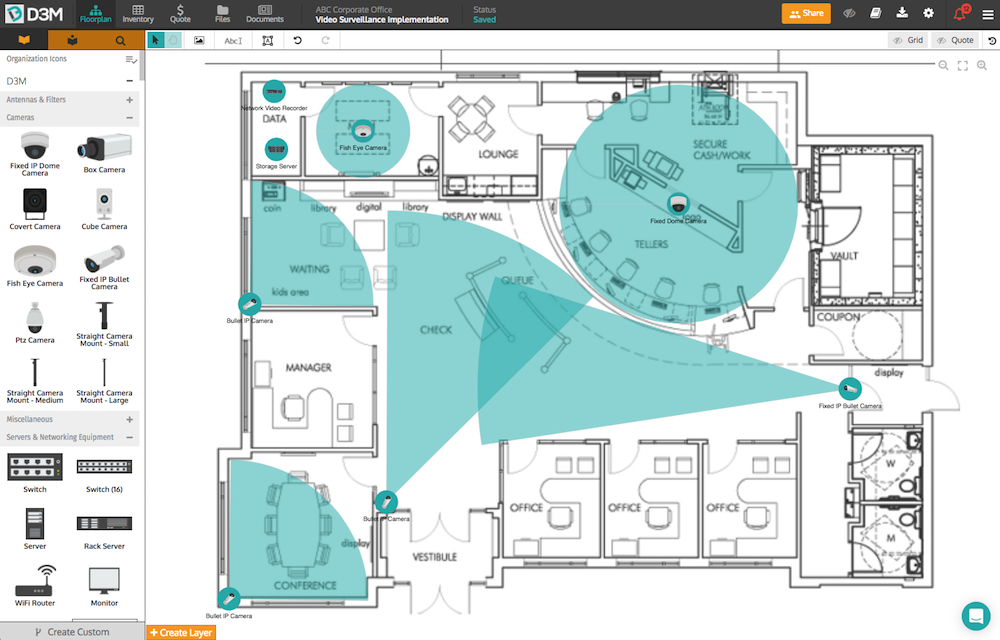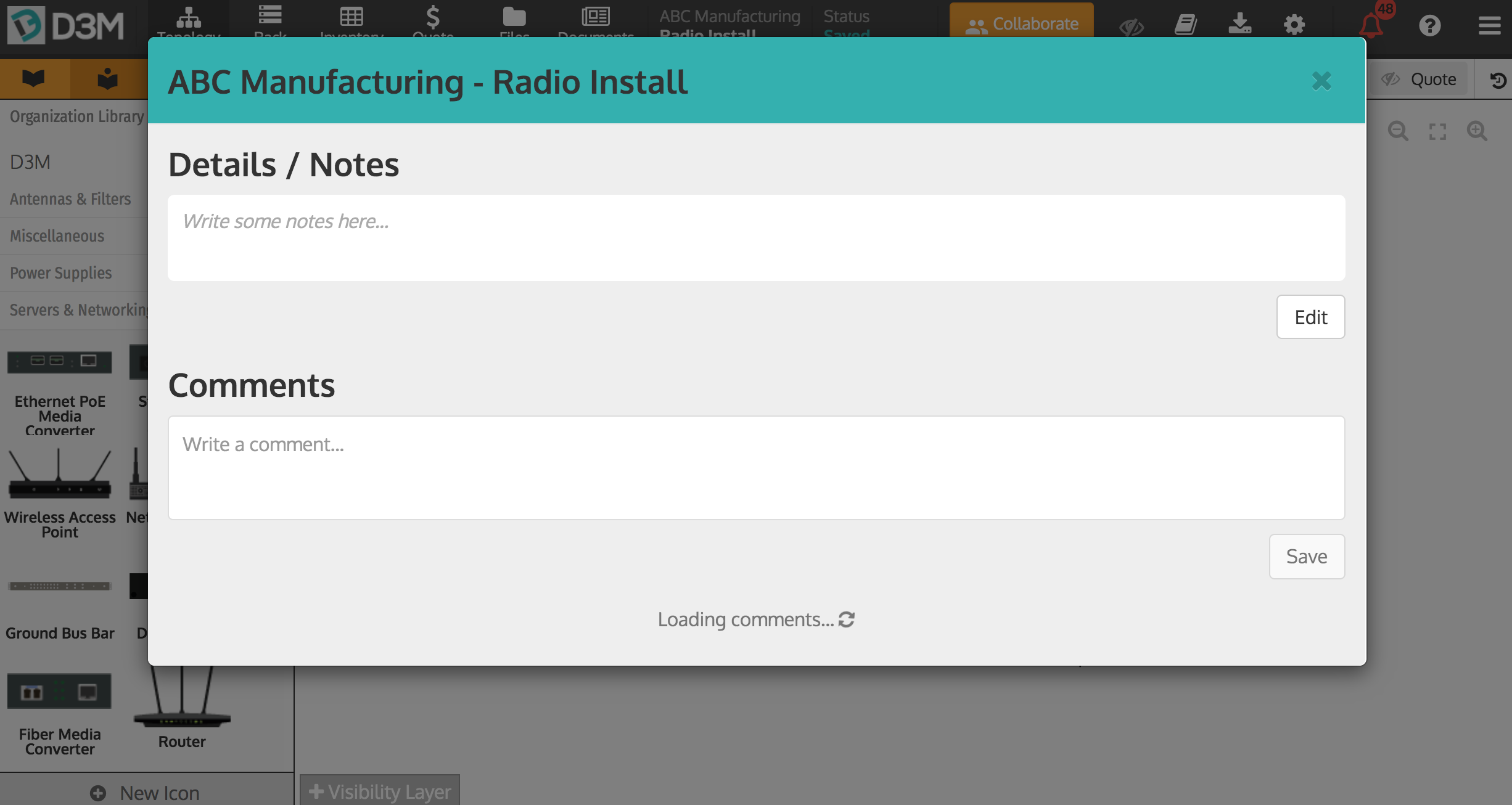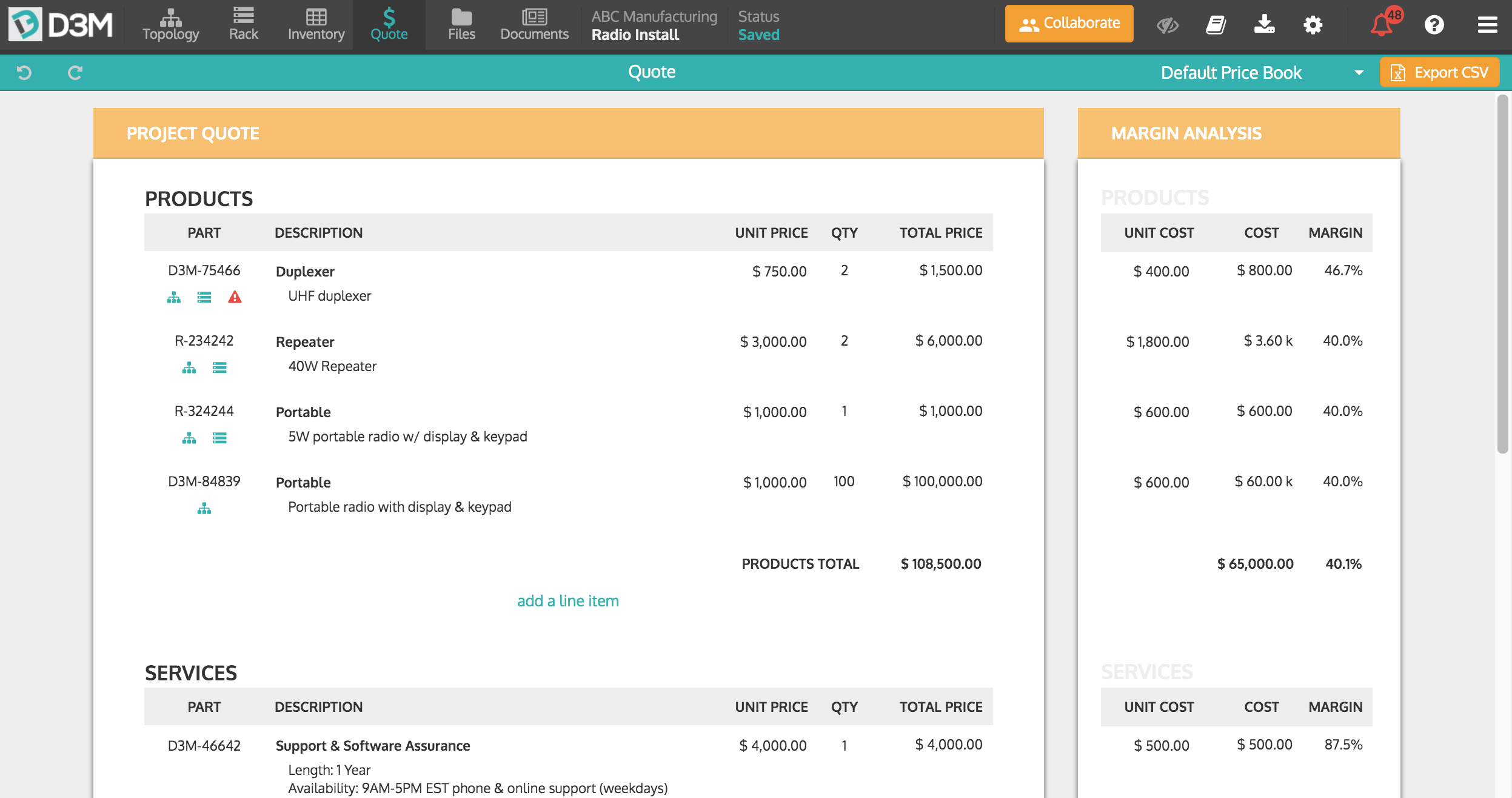Over the past year, we have made many changes to D3M, from new features to product enhancements. Our team is constantly striving to improve D3M and its functionalities based on your feedback.
Here's a highlight of some of our features and enhancements of 2019!
Quick References:
- Project Comments & Mentions
- Price Books
- Sharing Projects with Non-D3M Users
- Custom Document Headers & Footers
- Sinclair Technologies Icon Library
- Formatting Project Notes
- Percentage Discount per Line Item
- Organize Projects by Customer
- Reordering of Properties in the Icon Editor
- Note Indicator on Icons
Project Comments & Mentions
You now have the ability to add comments to projects which is a great place to mention information that is still needed or ask your colleagues questions related to the project.
You can also mention your colleagues who also have a D3M account in the comments. This is a great way to collaborate and can be done regardless of where your colleagues are physically located.
Learn more about project comments & mentions →
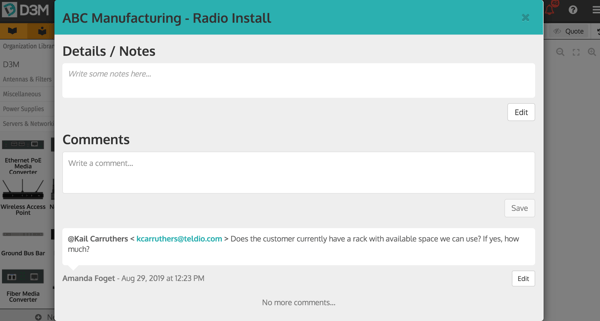
Price Books
With the introduction of Price Books, you can upload different pricing within D3M which you can toggle between within the quote. You can use this to upload price books with different currencies, pricing tiers and more.
Learn more about price books →
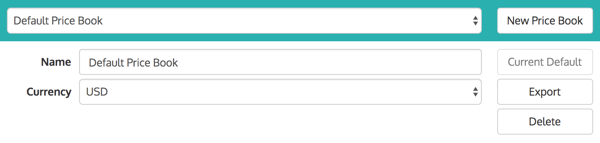
Sharing Projects with Non-D3M Users
You can now share your D3M projects with users who do not have a D3M account. This new feature allows you to share D3M with anyone regardless of whether or not they have a D3M account, making it easy to share with any of your colleagues or customers.
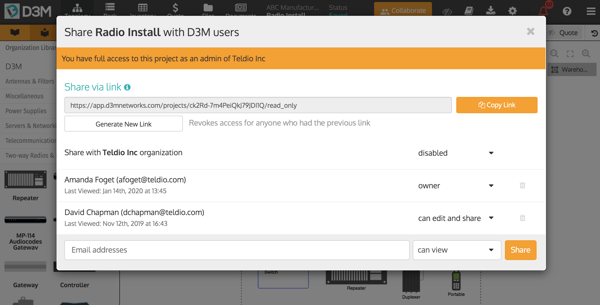
Custom Document Headers & Footers
Easily customize your document headers and footer by uploading an image to be used in place of the basic header or footer. This extra customization helps to make your documents look more polished and professional.
Learn more about custom document headers & footers →
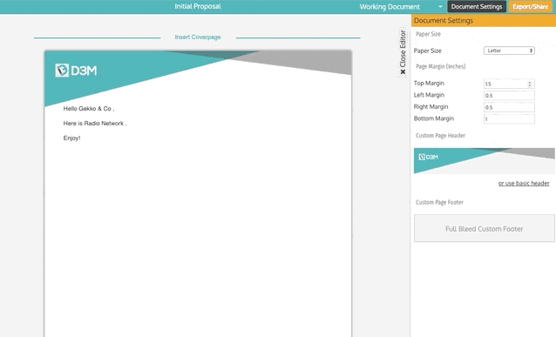
Sinclair Technologies Icon Library
In the past we had received multiple user requests for a Sinclair Technologies icon library, so we made one! We are always looking to expand our manufacturer icon libraries and hope you find this new library useful.
Learn more about the Sinclair Technologies icon library →
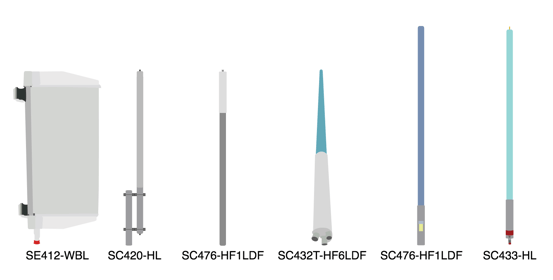
Formatting Project Notes
You now have the ability to format the notes and comments you leave in your projects. This can be done by simply using Markdown, a language used to specify how your text should be formatted. Learn how to use it here.
Learn more about formatting project notes →
Percentage Discount per Line Item
You are now about to add a percentage discount per line item within your quote in D3M. This gives you the ability to choose how you wish to discount your quote, whether it be by line item or the overall quote, or by percentage or dollar amount.
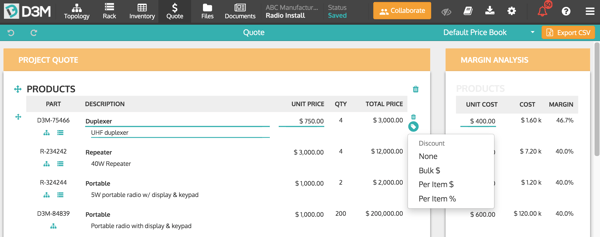
Organize Projects by Customer
D3M now makes it easier to organize your projects by customer. When creating a new project or searching for a project by customer name D3M will suggest customers to choose from based on the customer in your D3M organization. This helps to keep all customer projects under one umbrella where necessary.
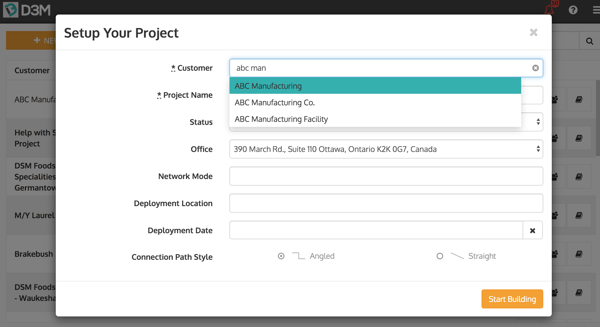
Reordering of Properties in the Icon Editor
In D3M you are now able to reorder the properties of an icon within the Icon Editor. This allows you to choose which order the properties show up based on what is most important to you and the project.

Note Indicator on Icons
Whenever a note has been added to an icon a note indicator will now appear. This helps you and others easily identify which icons have notes on them so they can be read and utilized.
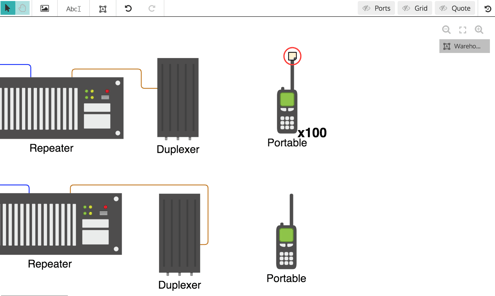
It has been a busy year here at D3M, but we have plenty more planned for 2020! As always please feel free to reach out with any features you would like to see this year.
Launching in 2020
To see all these features in action login to your D3M account or start for free today!