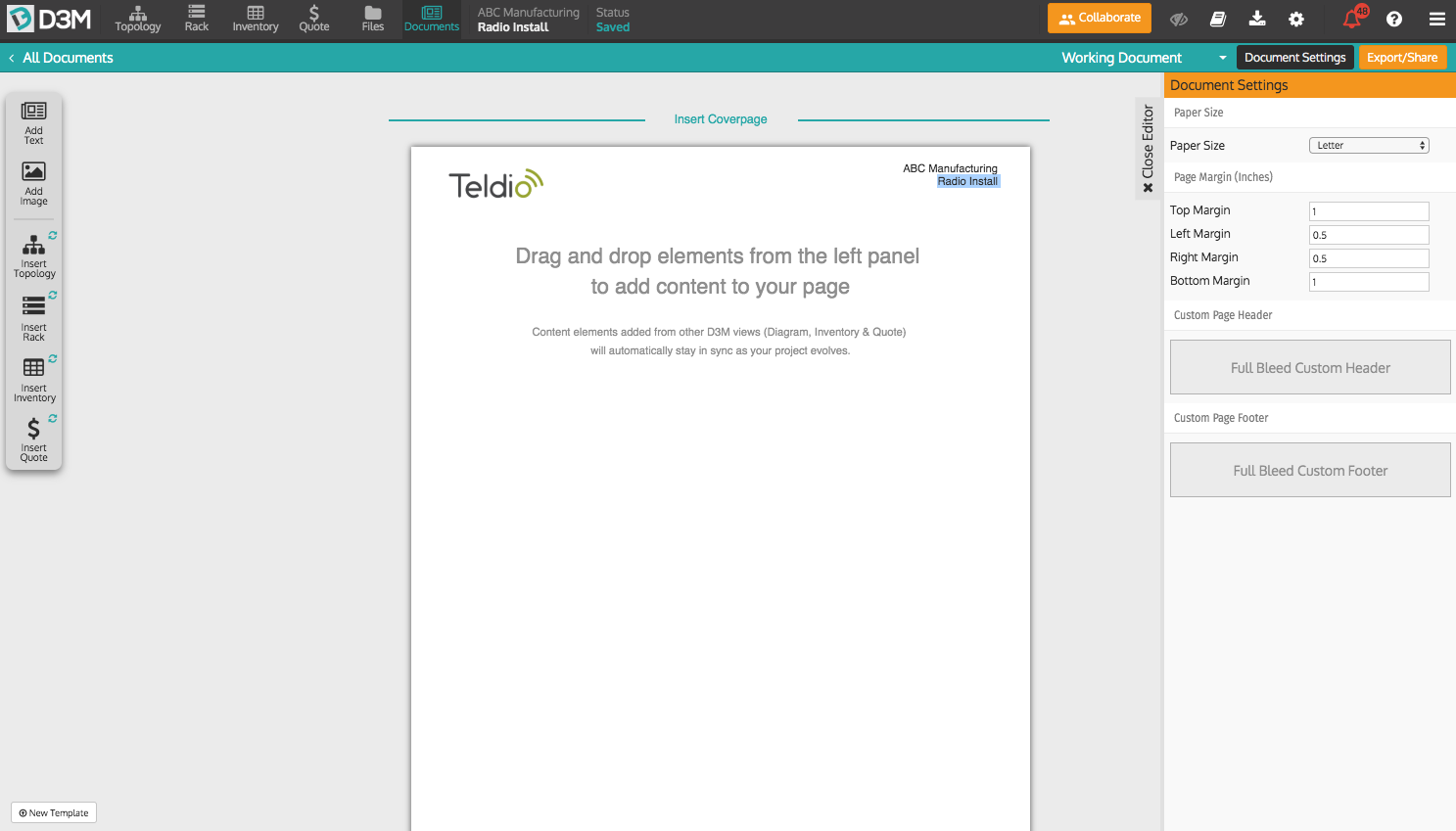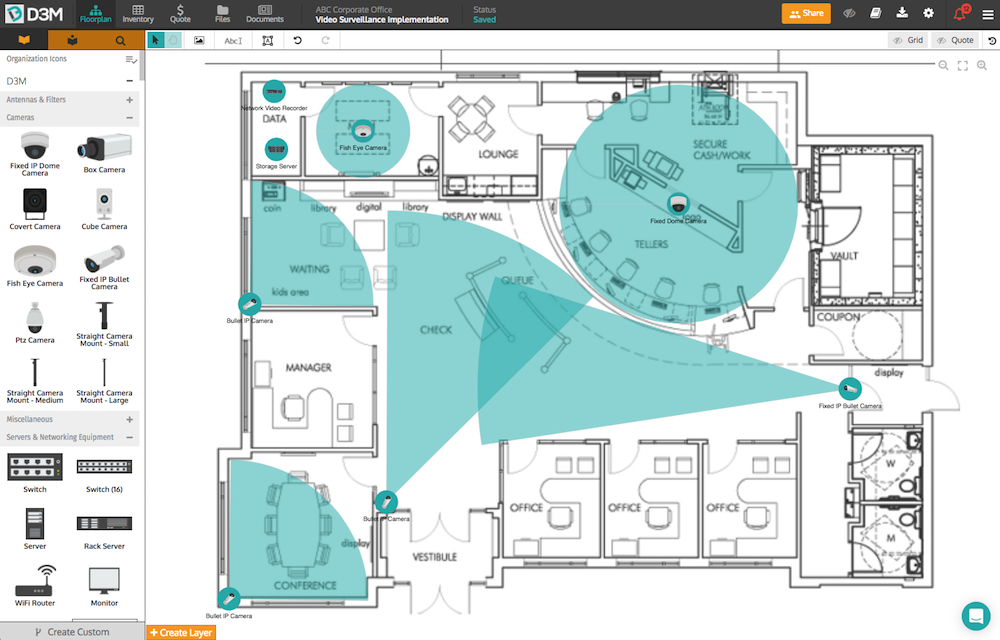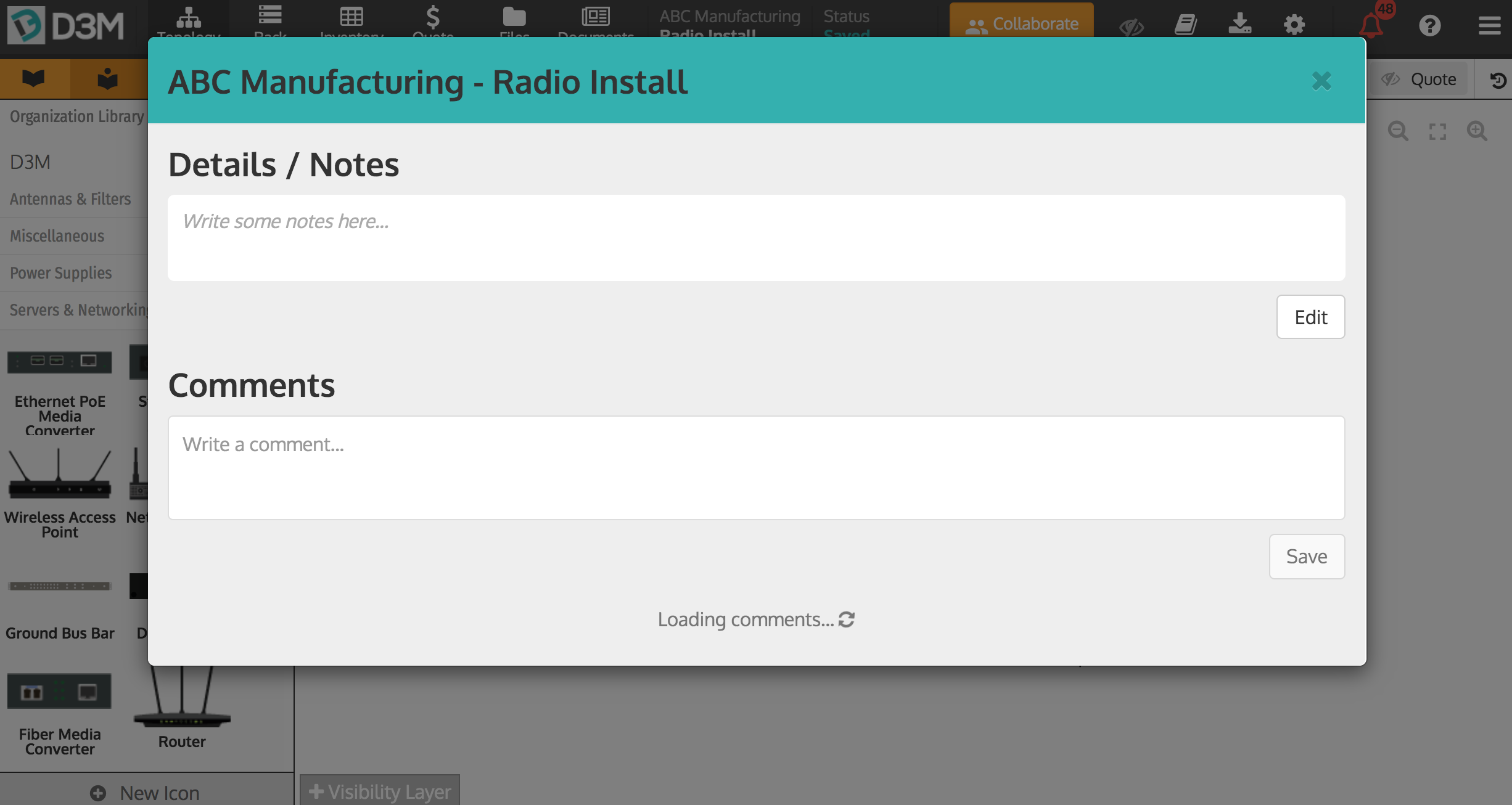D3M provides a basic header and footer for your documents, but sometimes you need extra customization to make your documents look more polished and professional. We have enhanced the customization available for headers and footers in D3M to help get your document looking just how you want it.
Learn how to configure headers and footers in D3M.
Basic Header
The basic header for a document consists of the customer name and project name in the top right corner, and your uploaded document logo in the top left.
Custom Header
Easily customize your headers by uploading an image to be used in place of the basic header. You can also adjust the margins of the page to force the content of the page to start below your header.
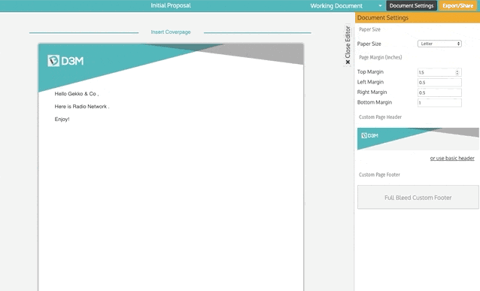
Basic Footer
The basic footer for a document shows the text: Property of (Your Organization Name).
Custom Footer
Same as custom headers, you can upload an image to be used in place of the basic footer.
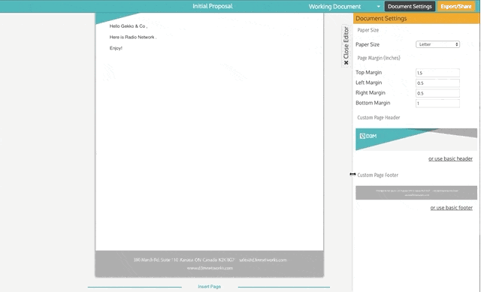
Start building your custom headers and footers!
Hear firsthand from an active D3M users on how they use D3M to enhance their workflow.