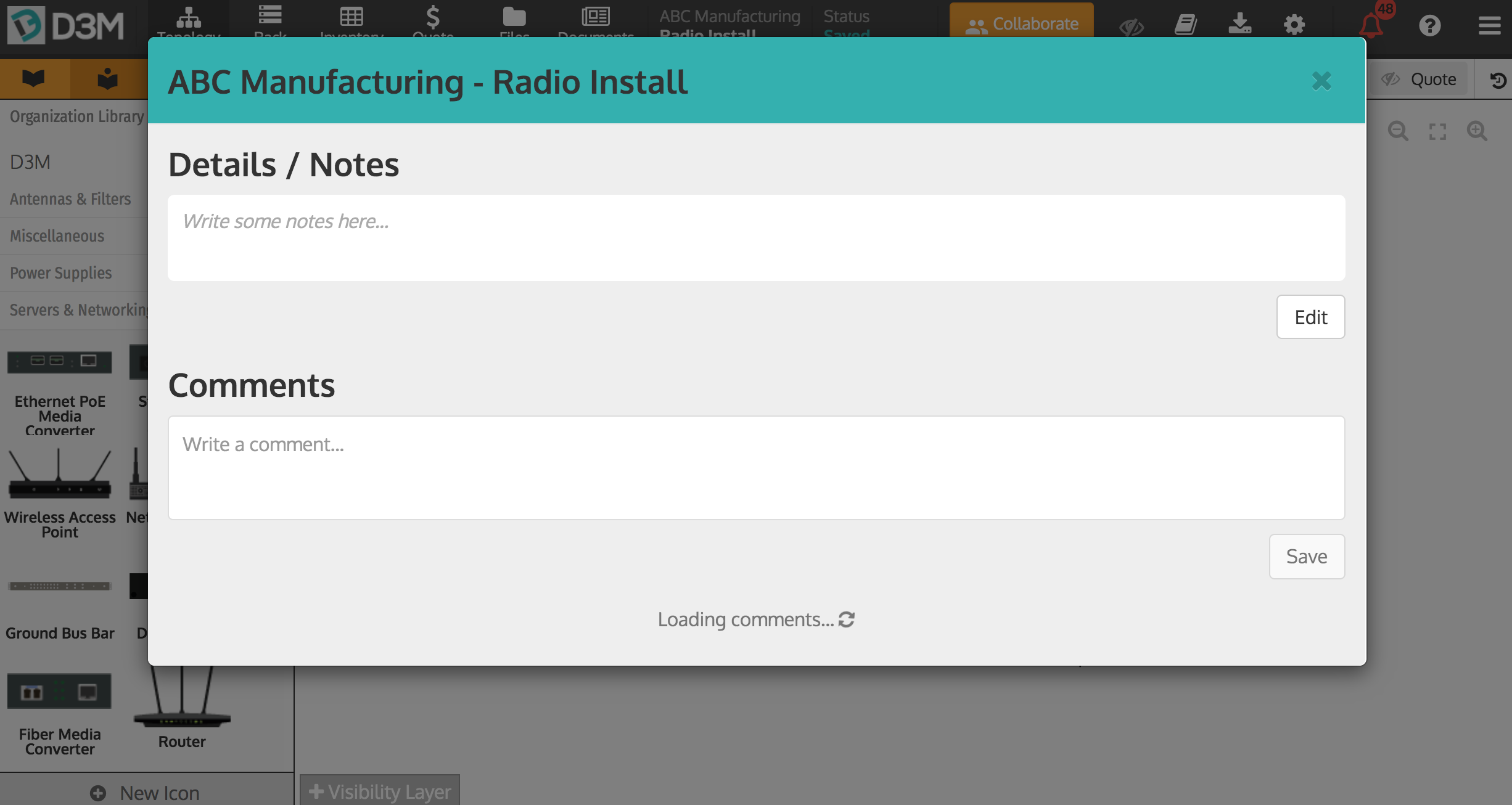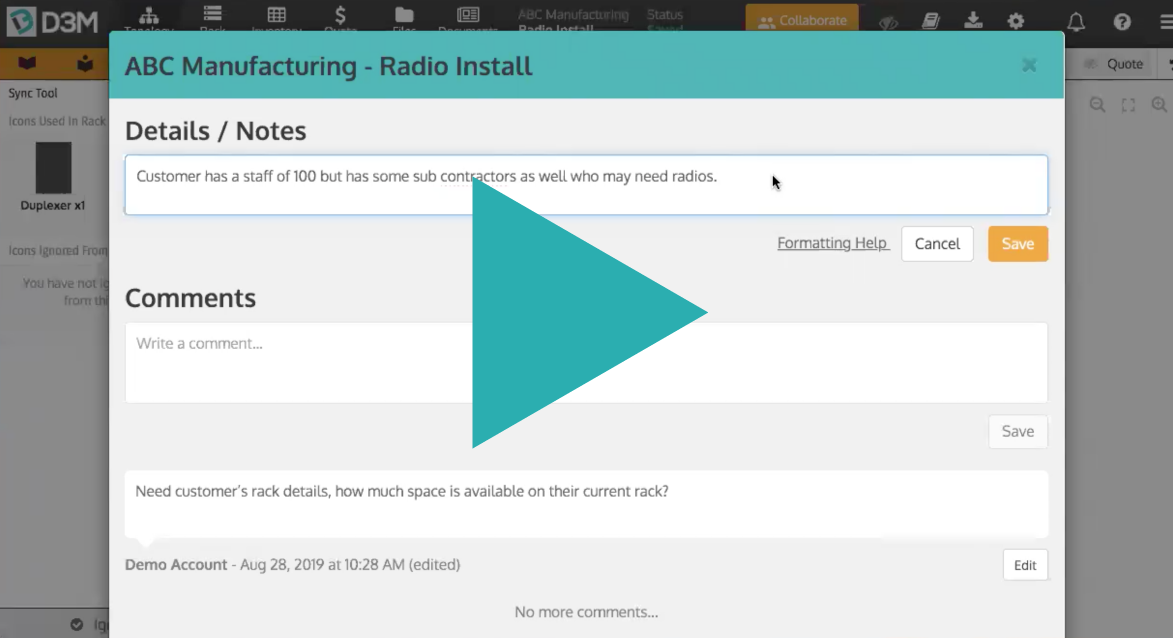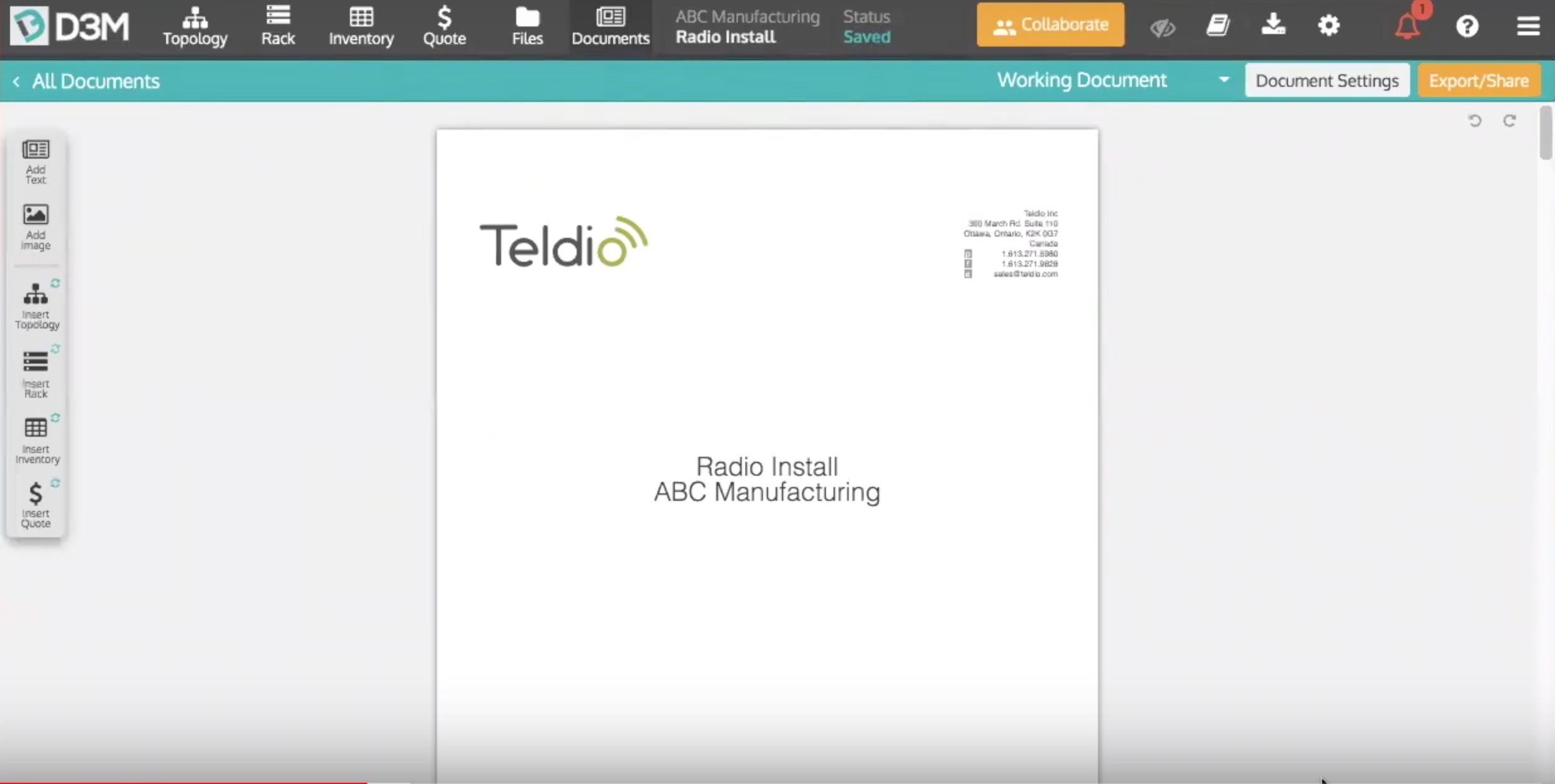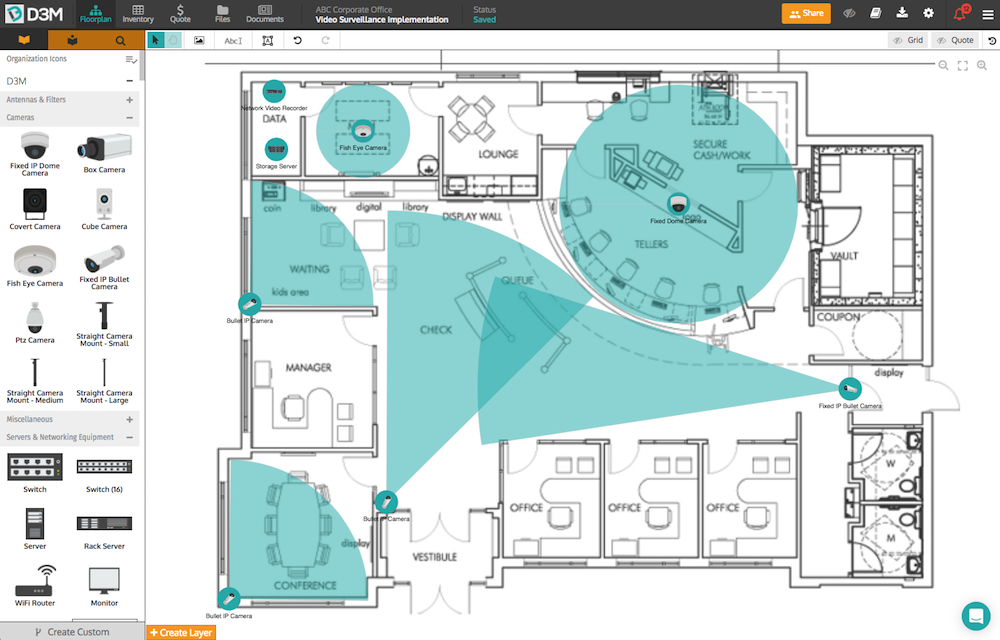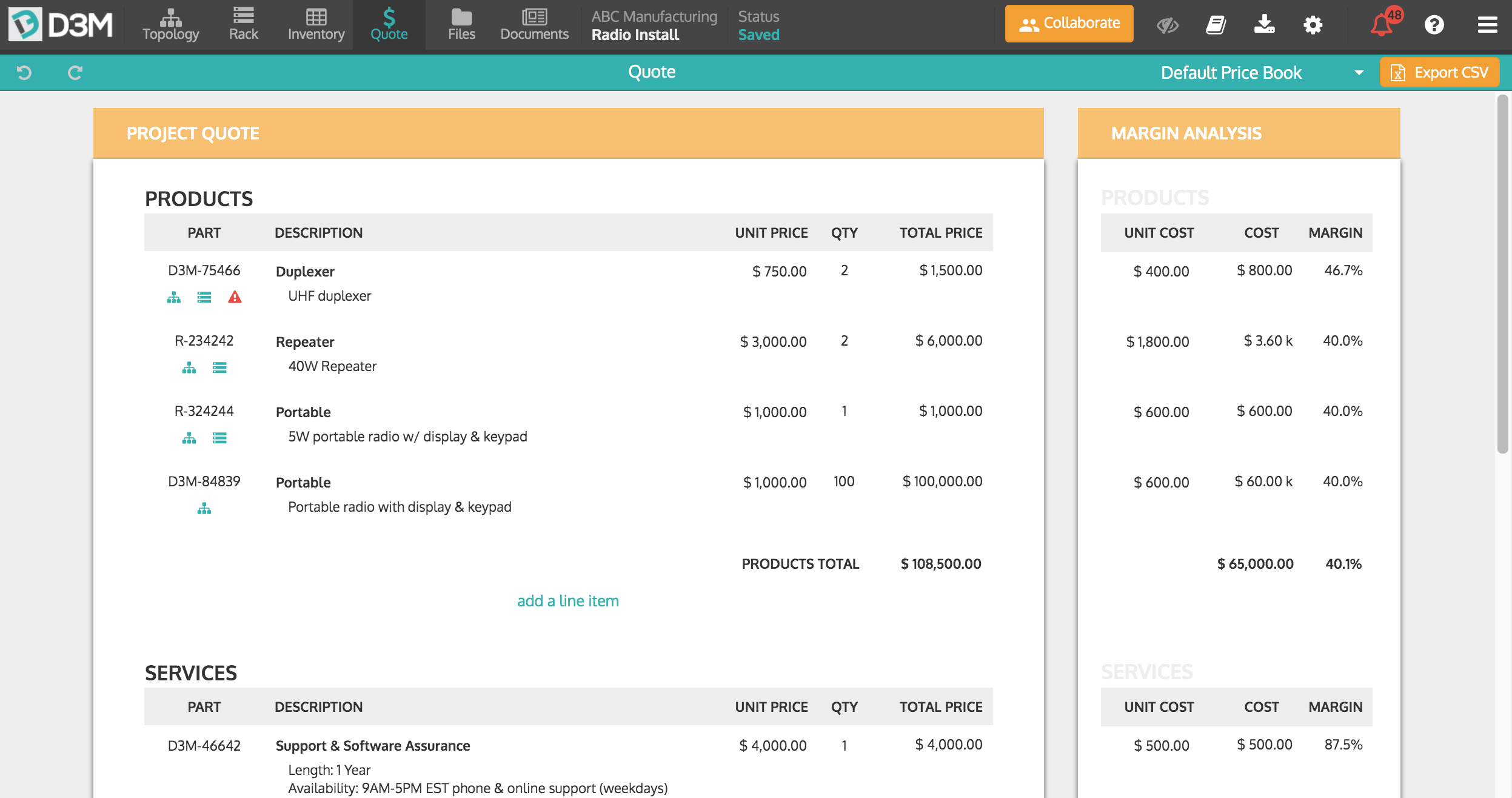We have made collaborating in D3M even easier! Introducing Project Comments and Mentions. Easily communicate with colleagues all within D3M!
How Do You Add Comments to a Project?
To add comments to your project click the book icon in the top right corner of D3M and a dialogue box will open where you can add any comments needed. This is a great place to mention information that is still needed or ask your colleagues questions related to the project.
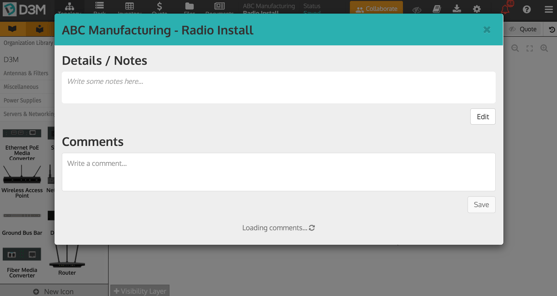
How Do You Mention Colleagues in a Comment?
As mentioned above, comments are a great place to ask your colleagues questions related to the project, but how do they know you've asked for their help? This is where D3M comment mentions come into play. When writing a comment you are able to mention any other D3M user to let them know something needs their attention.
To mention a colleague in a comment type @ followed by their name. As you type their name users who you are eligible to be mentioned will appear, simply select the user you wish to mention. Once you mention the user they will receive an email saying they were mentioned in a comment, along with the comment and a link to the project where the comment was made. This ensures they know that they have been mentioned and a comment needs their attention. This is a great way to collaborate and can be done regardless of where your colleagues are physically located.
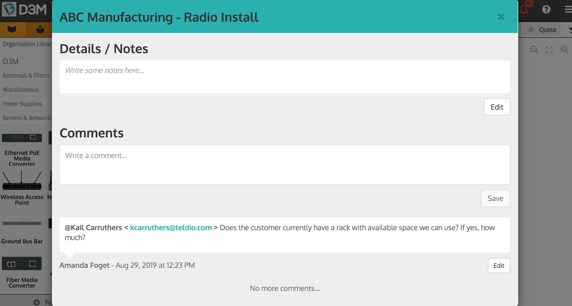
This is just one more way D3M helps you and your team design, document and deliver your networks. See how to get started with D3M.
A big thanks to our users who continue to provide us with great ideas and feedback!
Check out our newest feature, D3M floorplans.