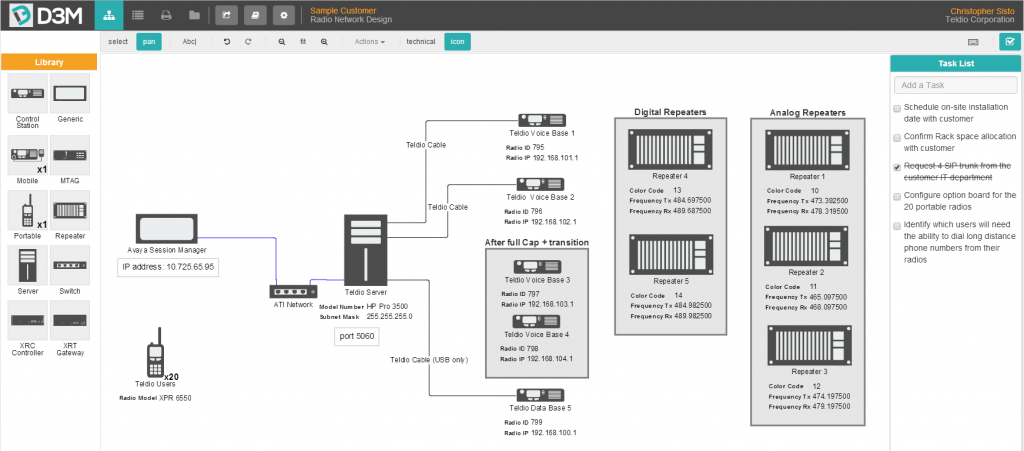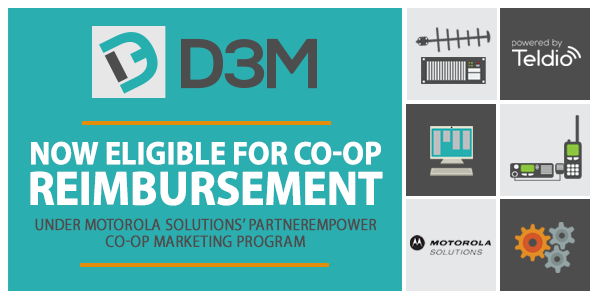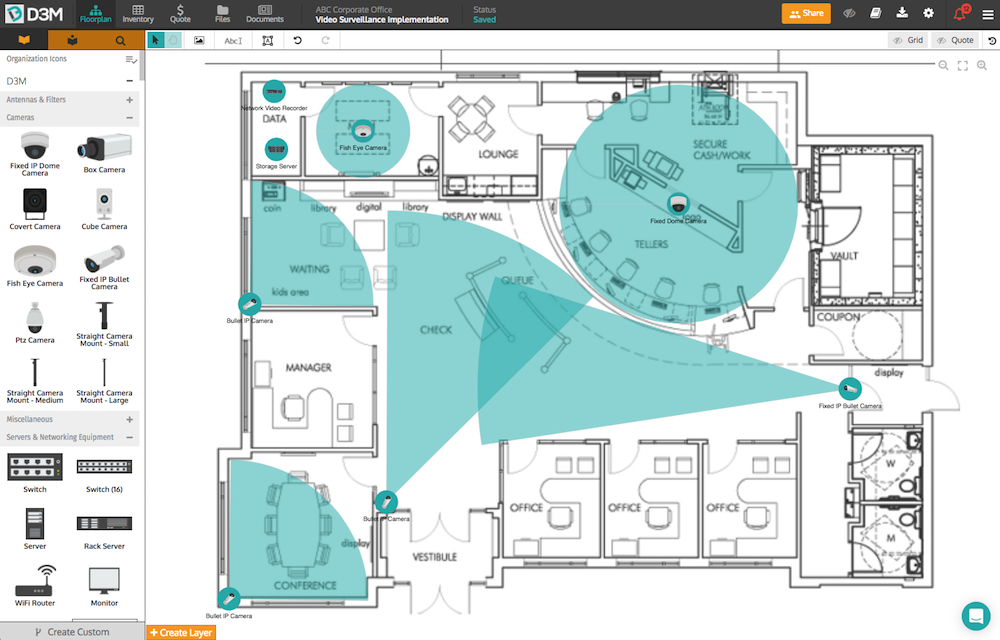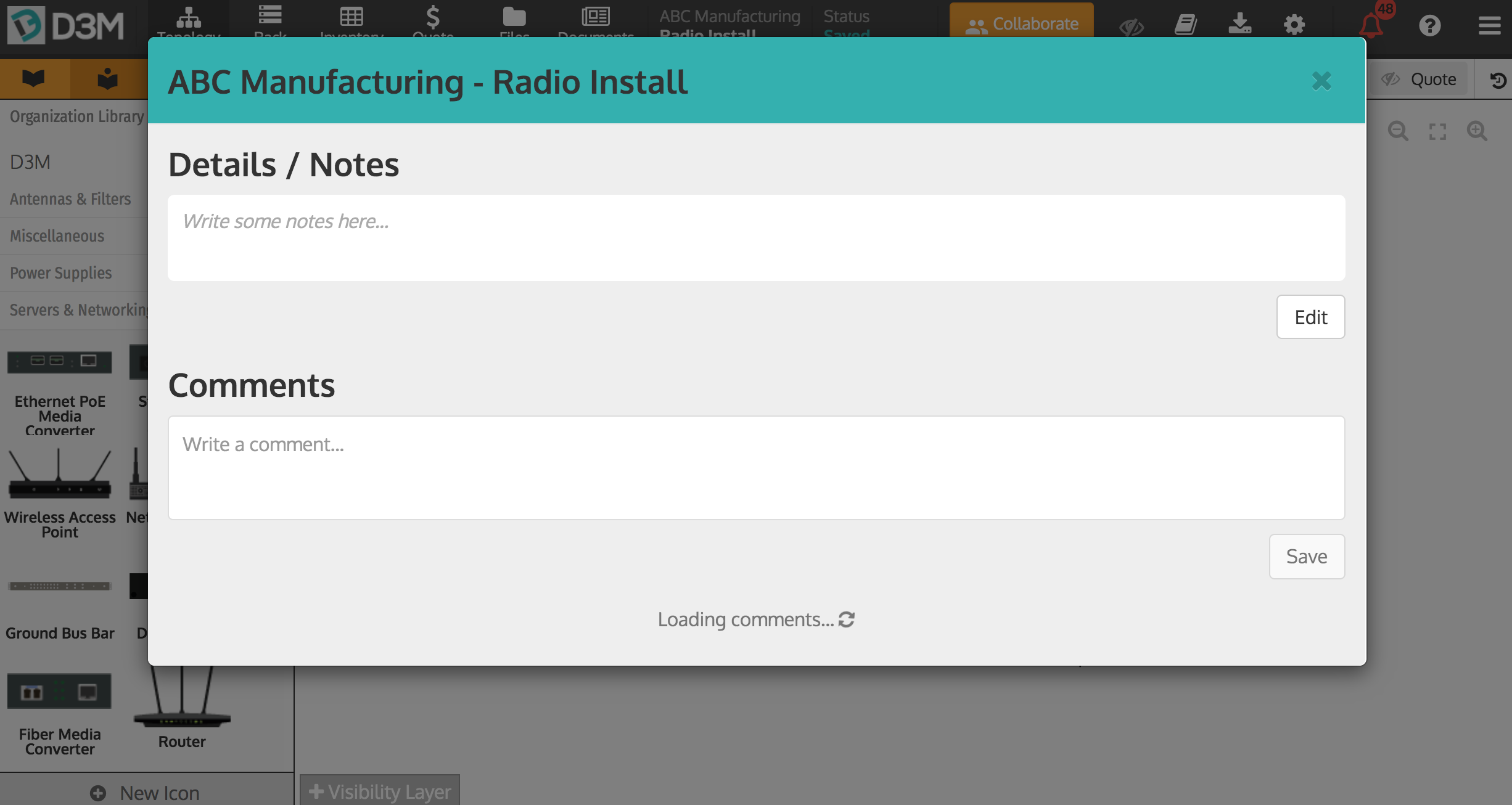Since the launch of D3M we’ve received a number of great suggestions on how D3M could help you and your team better manage the deployment of radio networks. The D3M development team has been hard at work to turn some of these suggestions into new features for all D3M users. Today we’re happy to announce the addition of Custom Resources to D3M!
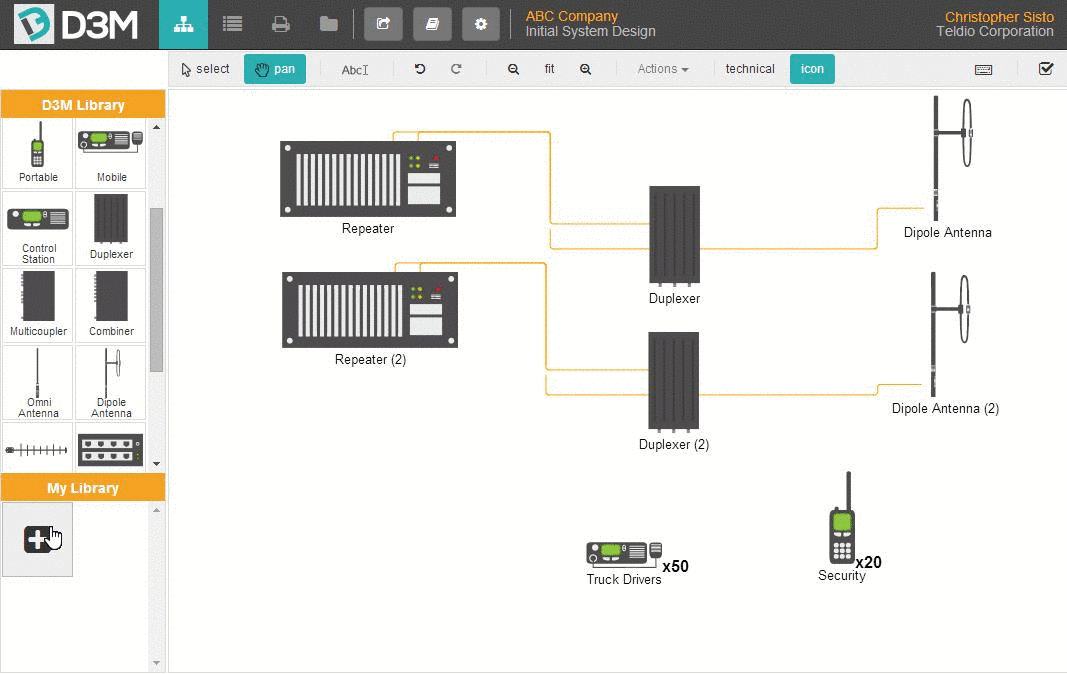
Custom Resources improve the deployment process by allowing users to customize resources so that they better reflect the radio network being designed. You have the option to create new D3M icons with custom images or to use the icons already available in the D3M Library. For each Custom Resource, users can set properties and default values as well as select default ports and port types. These Custom Resources are then saved to your library so that you can access them on future projects, saving you time.
Not only are there custom D3M icons, but we’ve also added new default icons. These icons are accessible to all D3M users and include a variety of resources:
[row]
- Combiners
- Multicouplers
- Duplexers
- Omni directional antennas
- Directional antennas
- Dipole antennas
- Multi-port switches
- Rack mount servers
- & more
![]()
[/row]
Check back soon for an update on the latest D3M features! Currently, in the works is the option to share Custom Resources with colleagues and to save them to your organization’s library.