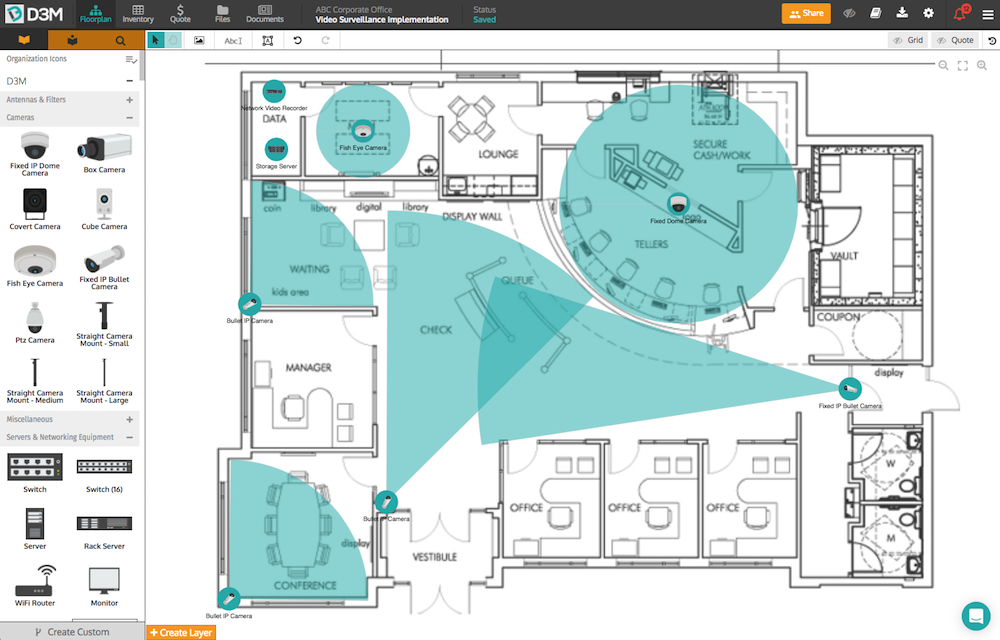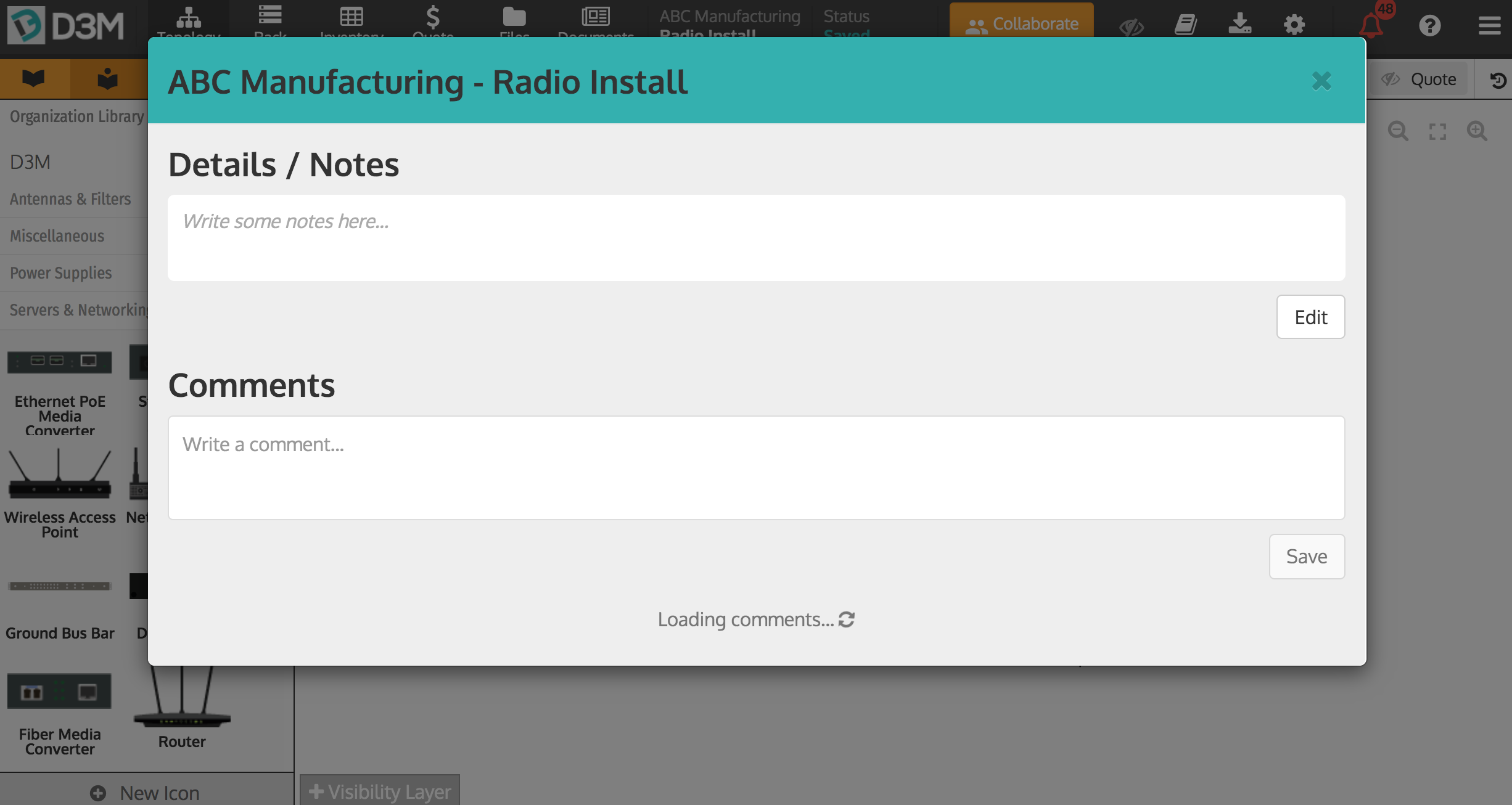We hear you loud and clear when you request features like diagram layers. And, as always, your wish is our command.
 We’re pleased to announce that you can now separate elements of your diagram into layers with our new Diagram Layers feature. Coming in handy when you need to simplify portions of your diagram depending on your audience, toggle back and forth between alternate diagram views without creating multiple copies!
We’re pleased to announce that you can now separate elements of your diagram into layers with our new Diagram Layers feature. Coming in handy when you need to simplify portions of your diagram depending on your audience, toggle back and forth between alternate diagram views without creating multiple copies!
Using layers, your team can illustrate the high-level architecture of your system for customers, while technicians continue to have access to all the essential equipment, links, and details necessary for the whole system.
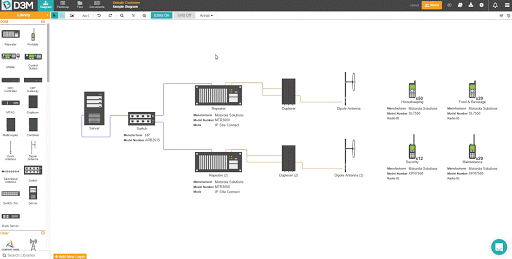
Step-by-step Instructions to Create Diagram Layers
- Create your diagram.
- Click the ‘Add New Layer’ button and name appropriately.
- Click and drag (or Shift+Click) to select the items you want to add to the layer
- Right click on one of the items, hover over "Layers" and select the approprite one.
- Toggle layer visibility by clicking the layer tab
- Rinse & Repeat.
We’re delighted to bring you this new feature to D3M. Please keep your feedback & suggestions coming! We’d love to hear from you.
Cheers,
The D3M Team