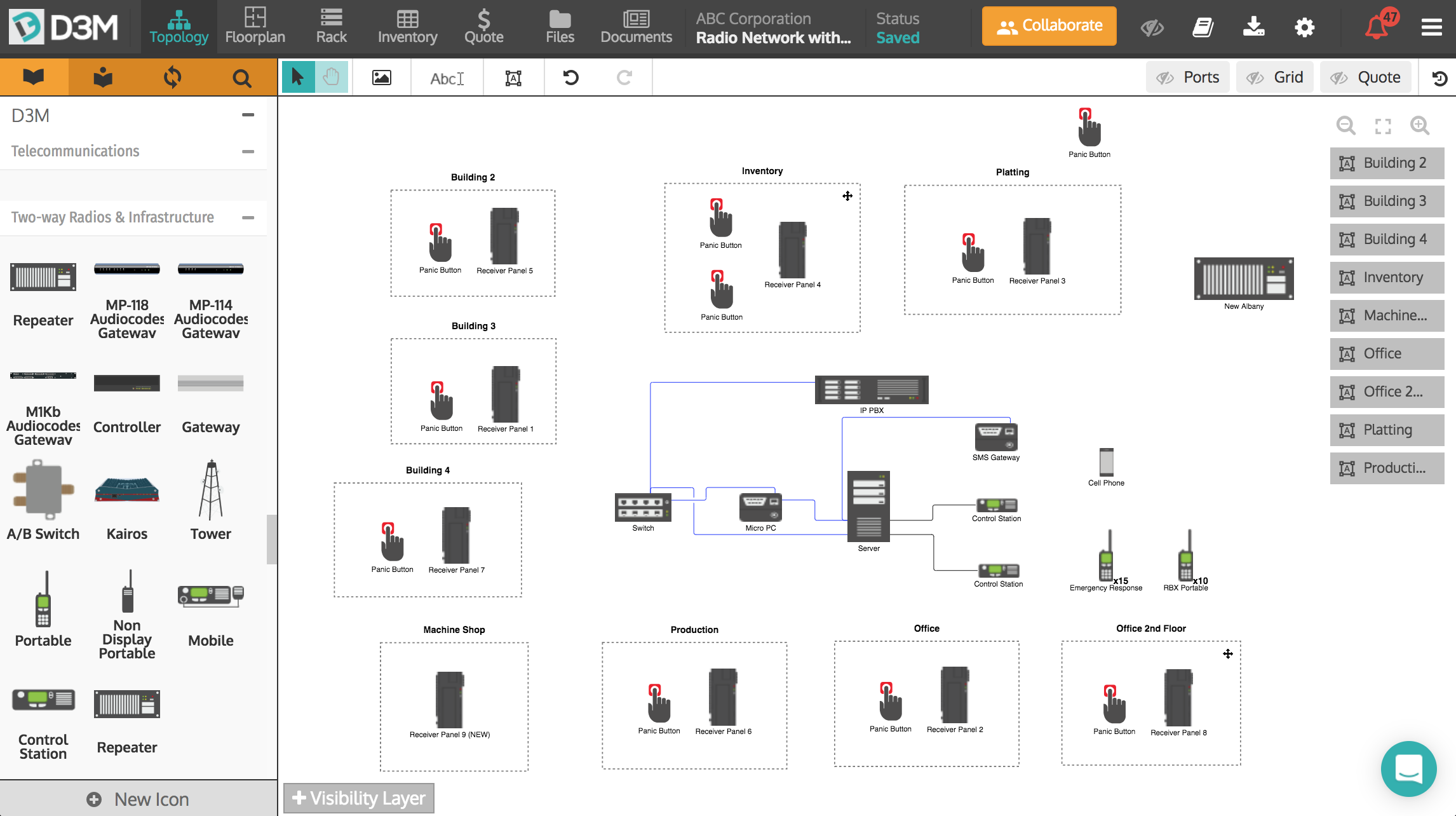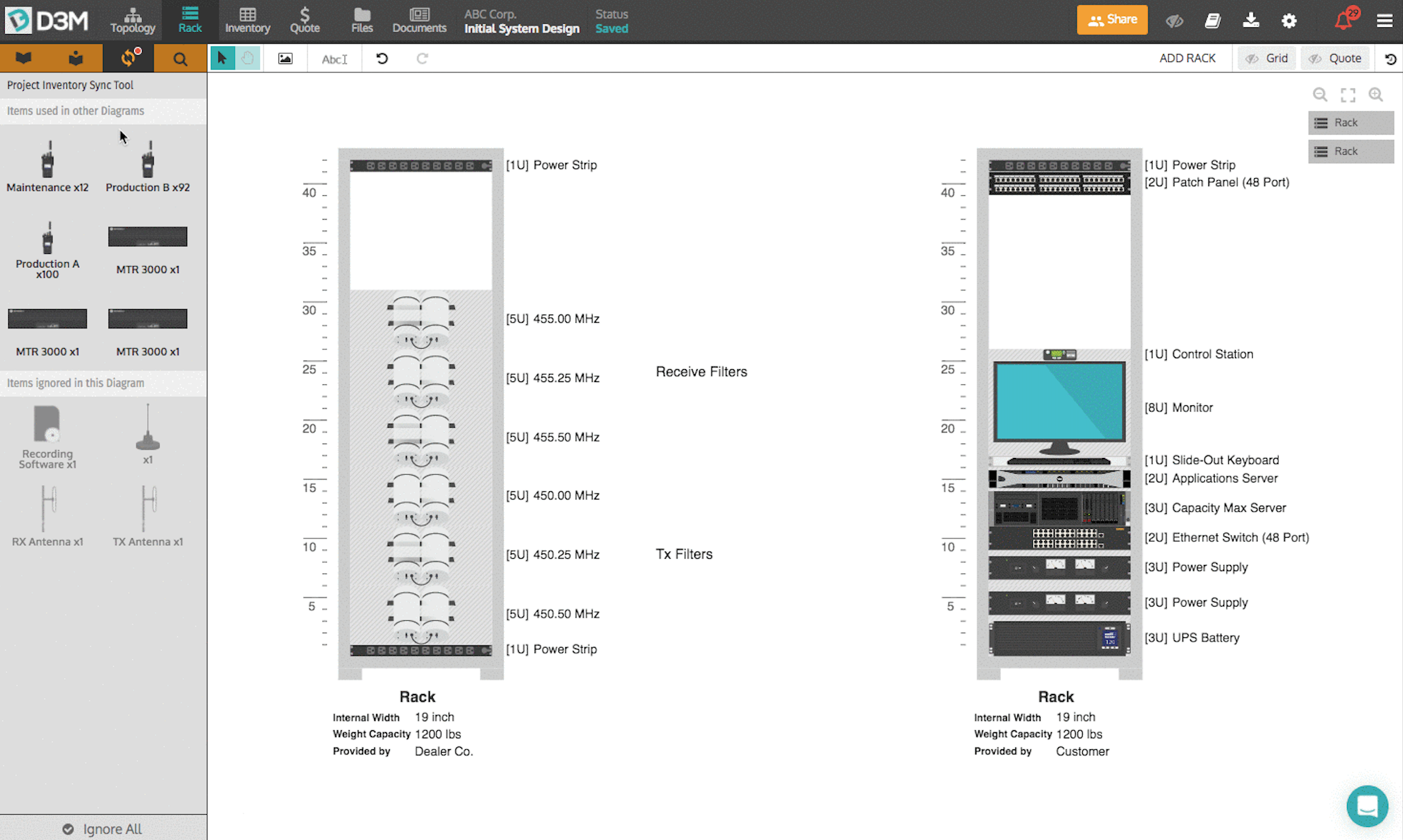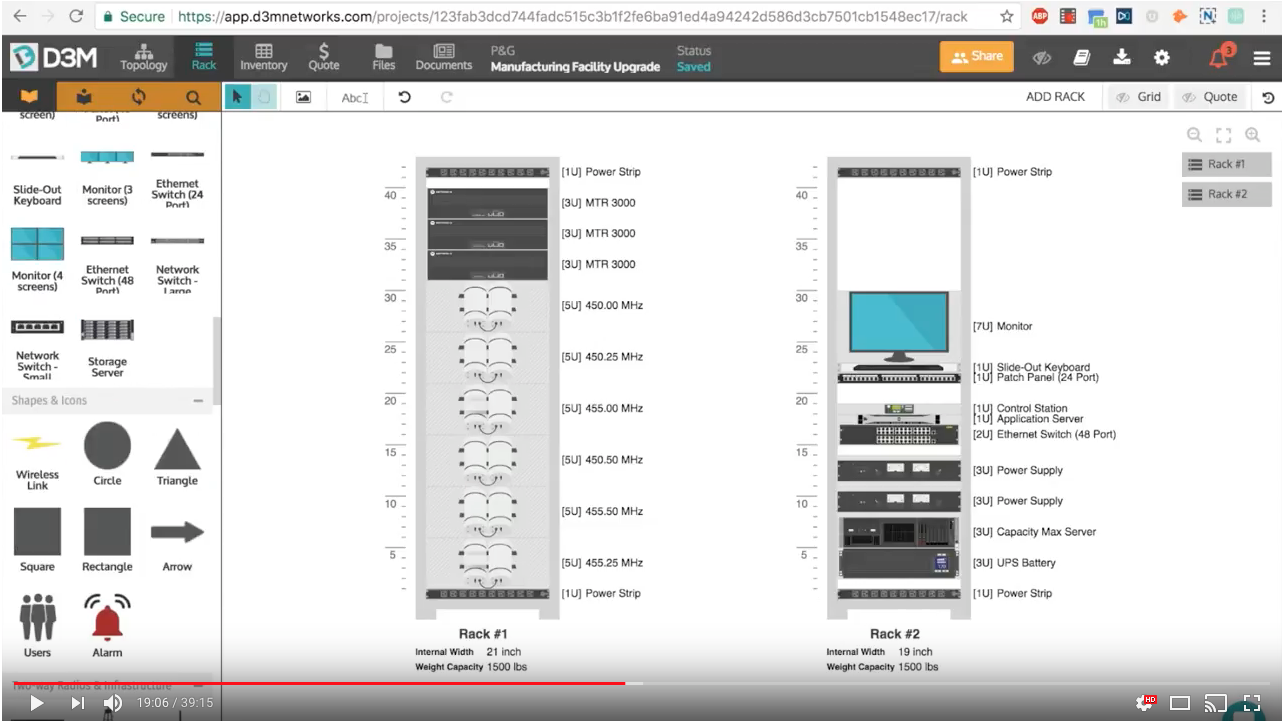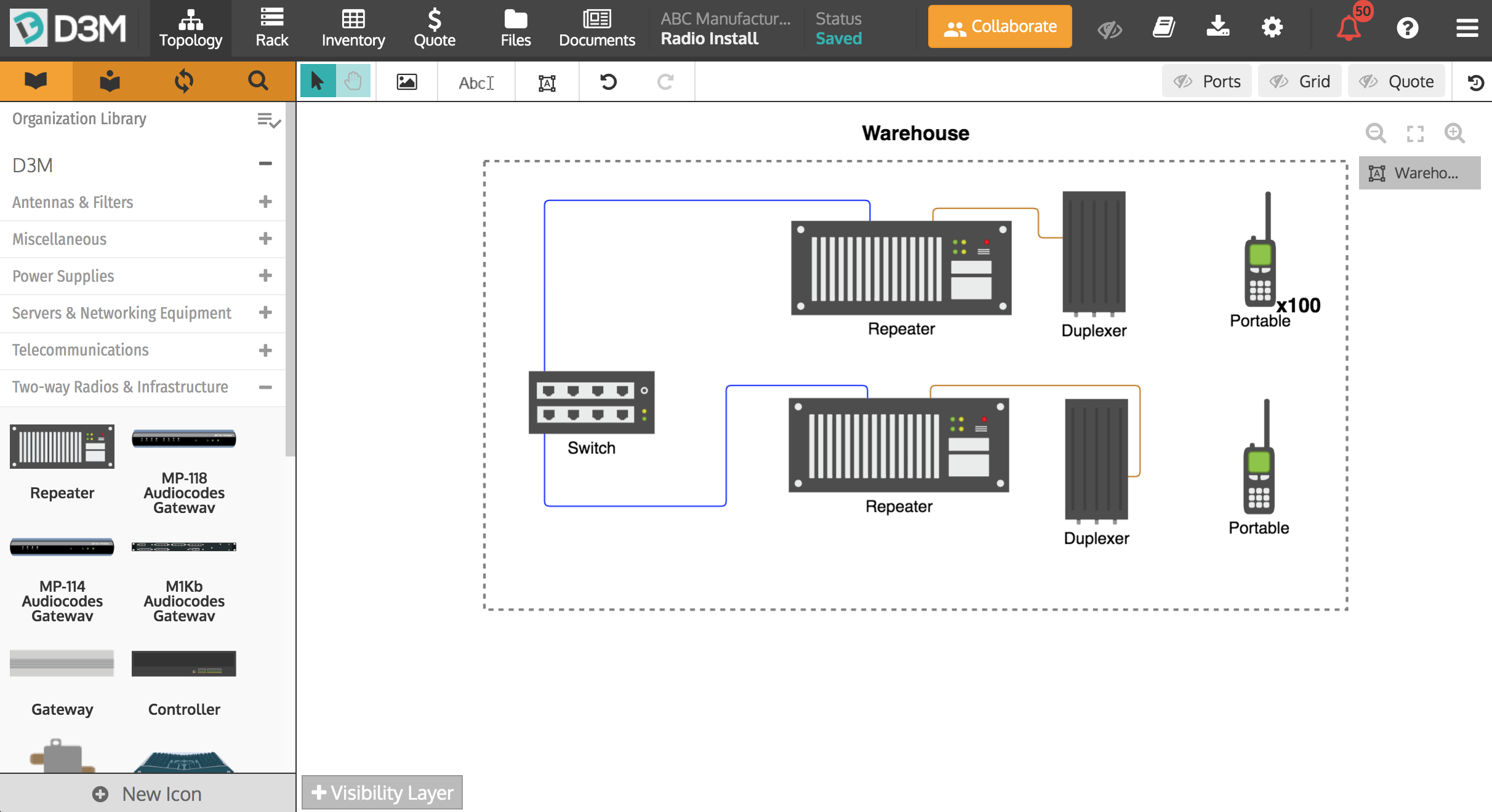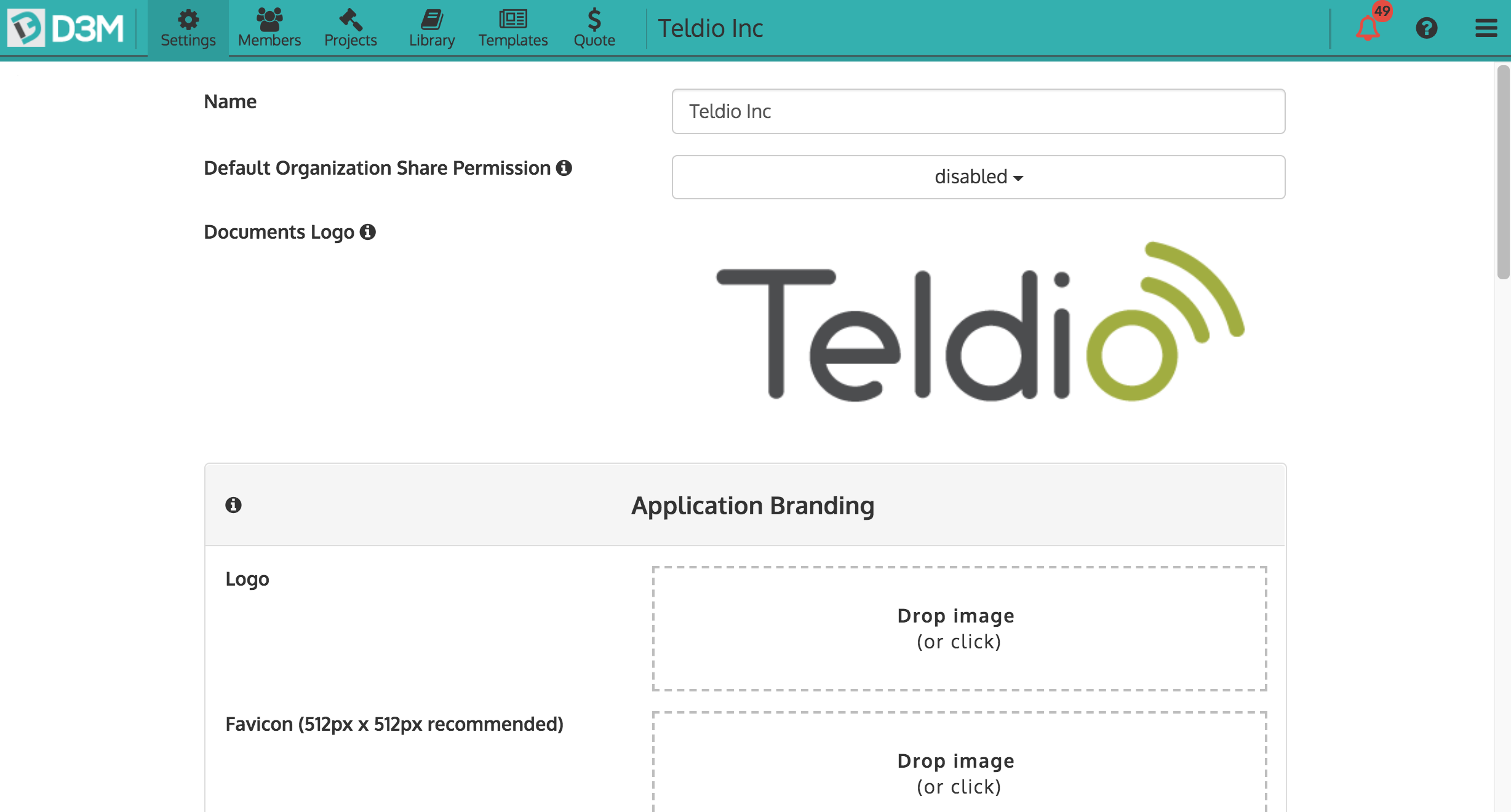Have you ever been working on a large network deployment, trying to organize multiple sites and devices? Does managing the entire network become overwhelming or confusing? Here are 6 tips on how to successfully manage large projects in one network diagram.
1. Clearly Show Different Sites and Groups
When managing a large project in a single network diagram one of the best ways to help manage all sites and devices is to clearly segment each site and group, along with their needed devices.
For example, if you are implementing a radio network for staff at a hotel with a golf course you may want to show the configuration of the hotel's network separate from the golf course's. You may always want to group certain devices based on the staff using them. For example, separating radios which will be used by the reception staff from those used by the security staff.
The separation can be depicted using a square icon or through a feature built into your network diagramming software which allows you to clearly identify different areas within your network. This will allow you to clearly differentiate the different sites and groups within your network diagram.
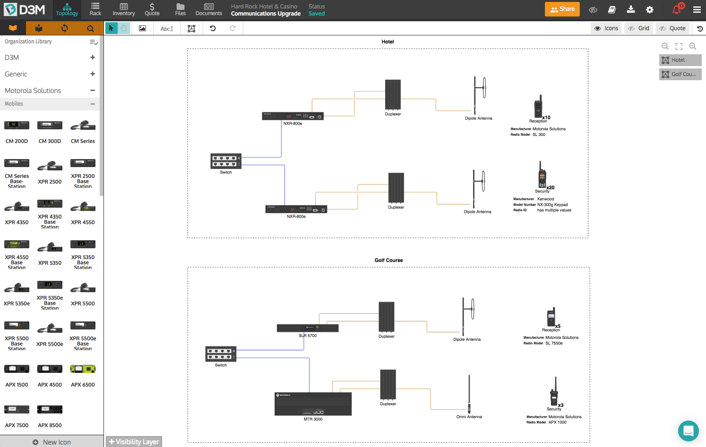
2. Save Frequently Used Networks for Future Use
A large network design is already a time-consuming task so why not save time wherever you can? When designing your networks save frequently used groups of connected icons to use for future projects.
By creating a few pre-connected icon bundles for the most common types of systems you create, you can insert a group of items and change the values and frequencies where needed, instead of manually creating networks from scratch each time. This will help save you time when designing large network projects.
3. Filter Your Project Inventory by Site
When looking for a network diagramming software look for one which will allow you to easily filter your project inventory by site. From there you are able to filter by equipment, devices, and connections based on different sites. This allows you to clearly define what devices will be needed for each site in a clean and concise table.
If your current network diagramming software doesn't offer this feature you can use a spreadsheet with filters.
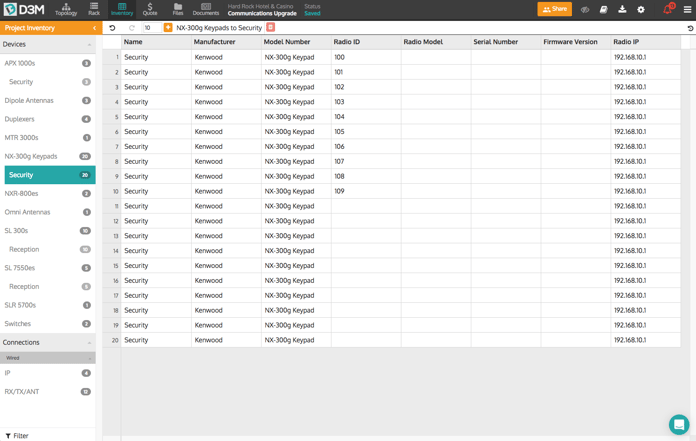
4. Clearly Label All Sites and Devices
When you have a large project with multiple sites, groups and an array of equipment it is extremely important to label all aspects of the diagram. Labels allow people to easily understand what a device is, what site is being referred to, and more.
Don't think labels are important? Try interpreting a spreadsheet with no headings, or finding a spice on a rack with no labels. It wouldn't be easy, so don't make interpreting your network diagrams difficult either. Clearly label all necessary items to minimize errors and confusion down the line.
5. Create Clear Connections Between Devices
When you have a large project with tons of devices its easy for things to become a bit messy and confusing. One way to help make your network diagram easy to read is by using straight-lined connections, over angle connections. Straight lines will allow for people to quickly and easily understand what devices are connected to one another.
This tip may sound simple, but trust me it can make a world of difference.
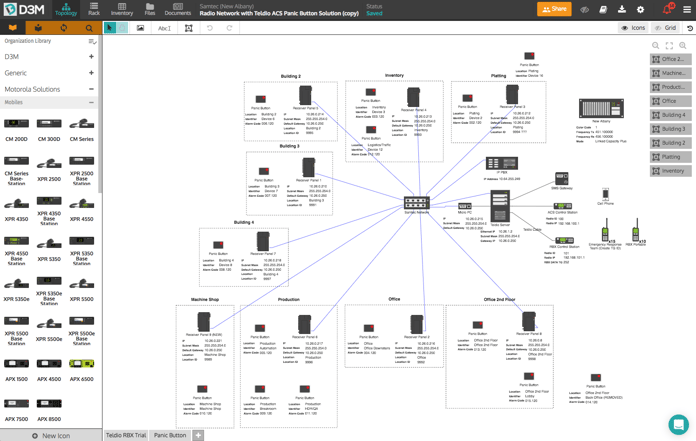
6. Have One Master Version of the Project
Version control is of utmost importance when managing any large project. The last thing you want is multiple versions of the project with different devices, quantities, and pricing floating around. When designing and managing a large project ensure there is one, and only one, master version. This version should be the be all end all, no questions asked version. This will eliminate duplications and avoid unnecessary errors throughout the network design and implementation process.
This can be done by having one person in charge of making all changes or utilizing a networking design software which allows you to have one version of a project which you and your team can collaborate on.
Managing large projects in one diagram can be difficult but it doesn't have to be. By clearly showing different sites and groups, saving networks for future reuse, filtering your project inventory by site, clearly labeling your diagram, keeping one master version and using clear connections you can successfully manage large projects in one network diagram.