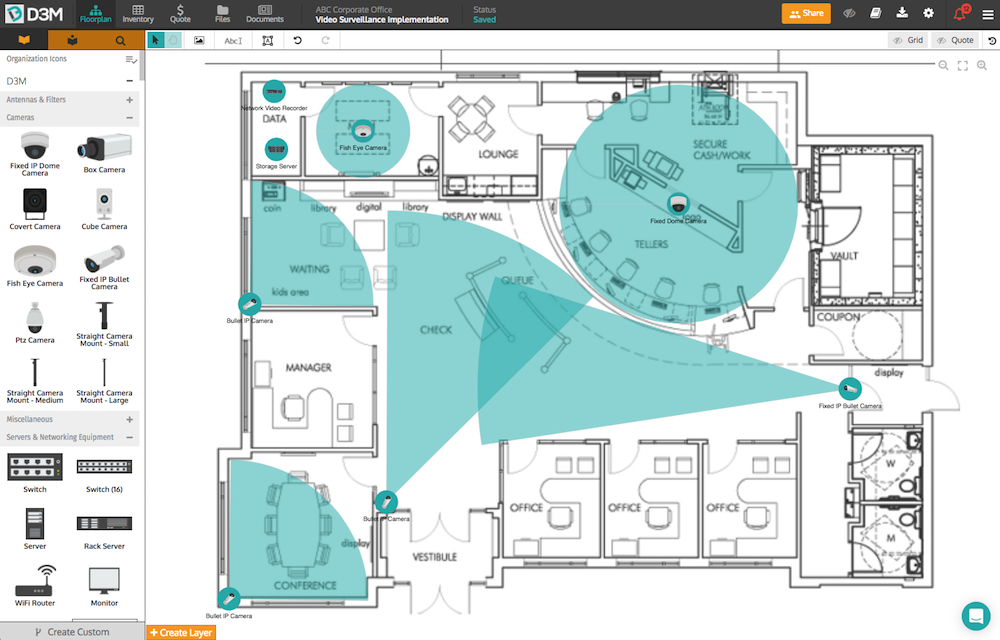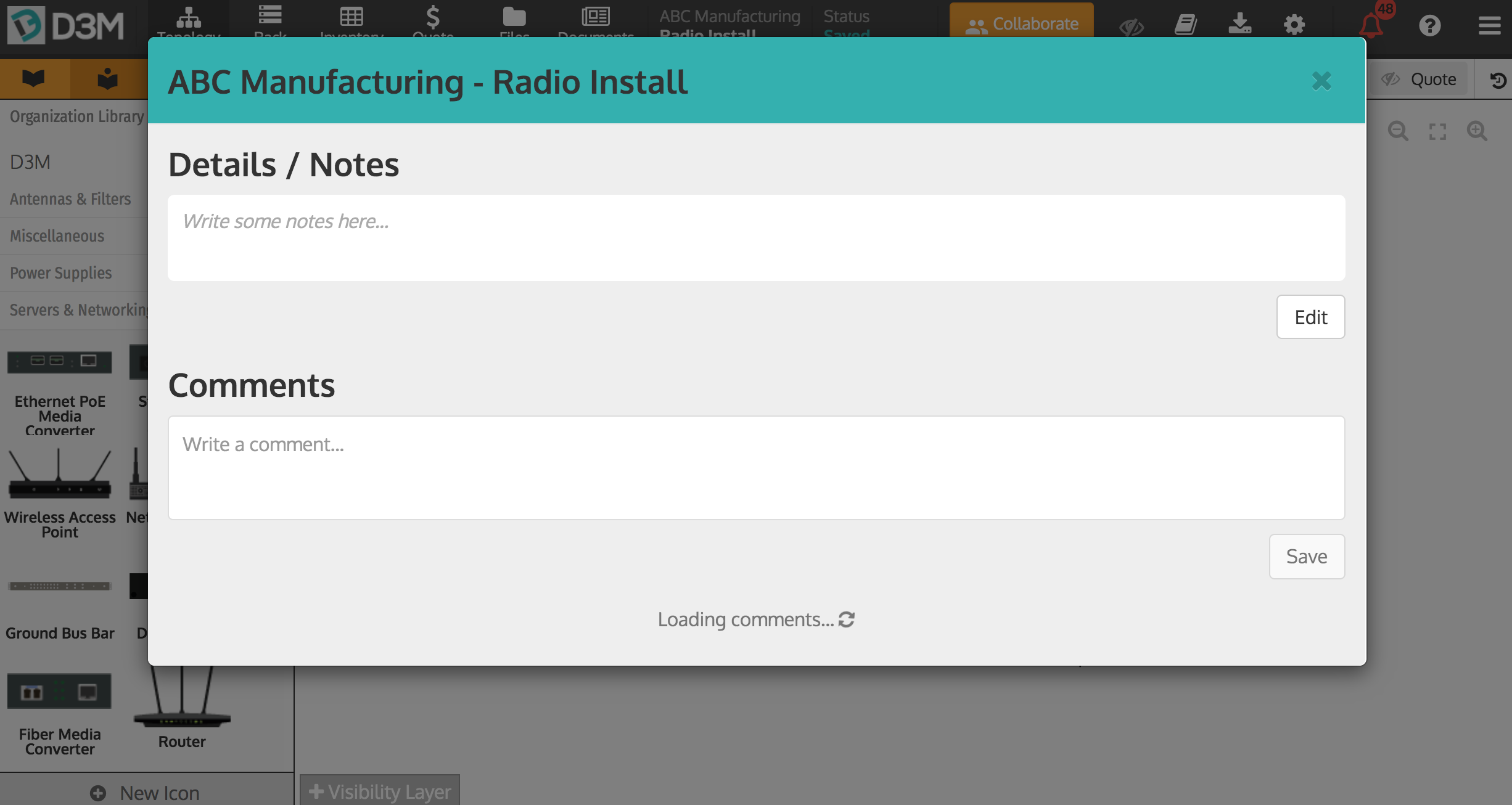We know you want your network diagrams to be as accurate as possible, that’s why we’ve just added the ability to rotate icons. Whether an icon is typically placed on its side like a switch or server or it just looks better on an angle, you can now rotate an image to display its correct position.
- Click on the icon you want to rotate.
- Using the blue dot, rotate the icon up to 360°
- Sit back and enjoy your anatomically correct network.
![]()
If you have any ideas or suggestions on how we can improve D3M further, please don’t hesitate to contact us! It’s what drives our roadmap and we appreciate the feedback.
Cheers,
The D3M Team