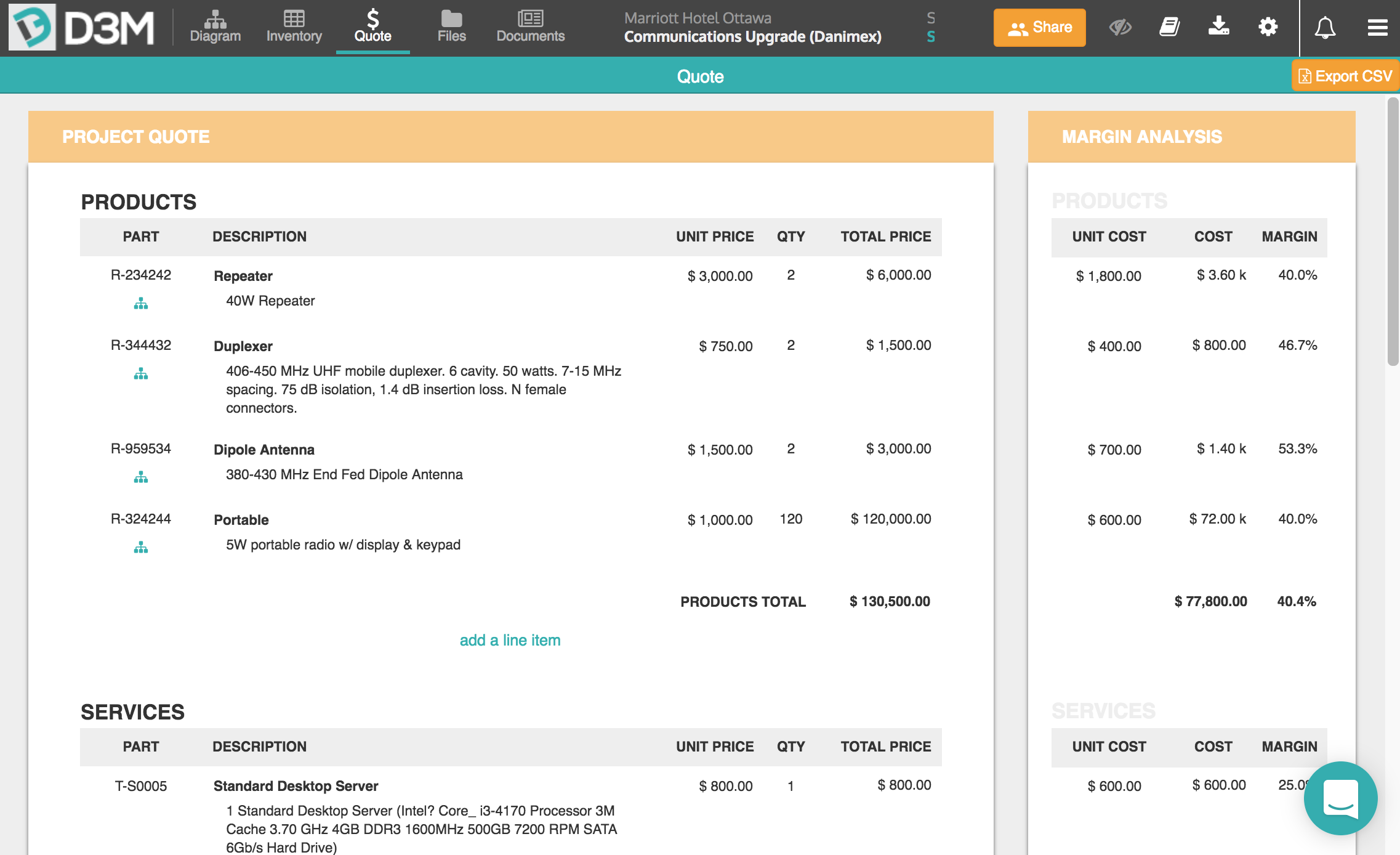D3M had the pleasure of speaking with Michael Grant, a sales representative at Point to Point Communications, a comprehensive wireless solutions provider in Barrie, Ontario. We discussed the benefits of D3M and Michael explained how it is used in their day-to-day business activities.
How long have you been working in the wireless solutions industry?
I have been working in the industry for close to 10 years.
Who does your company do business with? What industries?
I am on the commercial side of things, but we also work with government and public safety sectors.
What do your daily activities entail?
On a daily basis I do anything from customer calls, site checks, meetings, quoting and system design.
Who do you interact with on a daily basis?
Mainly with our customer base, as I am on the road quite often.
Prior to D3M, what tools were you using to design and document two-way radio networks?
Funny enough, cocktail napkins - the pen and paper approach. For full systems designs, it would be completed through Visio.
How does D3M compare to other tools you’ve used in the past?
It is much better, as it is easy to configure and understand our network diagrams. It helps to eliminate the technical side of things for customers but allows a systems engineer to understand exactly what needs to be done using the technical view.
Where did you first hear about D3M?
From a tradeshow we attended.
Who else are you collaborating on documents with? Your team? Outside your team?
Not at the moment.
What feature of D3M makes your life easier?
Definitely the diagramming and system design aspect of the tool. It makes for a great visual representation of what a customer will be getting.
Would an FAQ page or Video library help you learn to use the tool? How can we better help you onboard to D3M?
The initial trial worked well and the tool is pretty self-explanatory. The webinars helped and made things quite easy. However, I would suggest a step-by-step guide, similar to a training guide, as it would be useful in explaining the tool’s main functionalities to those looking to use it.
Were there any WOW moments?
The auto-generated proposal side of the tool, it allows you to have everything in one place.
What do you like best about D3M?
It’s ease of use, as well as the support team.
What do you find most frustrating about D3M?
There really is not much that I find frustrating with the tool.
Do you have comments, suggestions or additional features that would help us improve D3M? Can you think of any additional features that would take D3M to the next level?
The quote tool could be a bit easier to use. The ability to hide line items and descriptions would be a great feature.
If you were to review D3M what score would you give it out of 10?
10
Would you recommend D3M to a friend in the industry?
Yes
Please finish this sentence… “D3M has been beneficial to Point to Point Communications because…”
Of its ease of use and proper documents which can be shared with our technical teams and customers.
Check out other user interviews and see multiple perspectives and use cases. To try out D3M for yourself, start a FREE trial today - no credit card required.