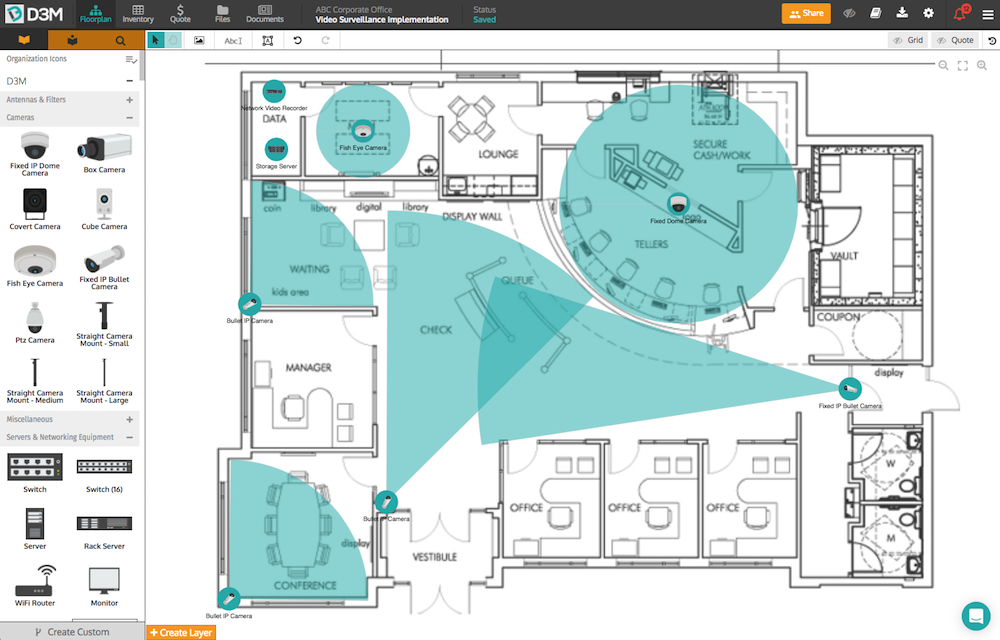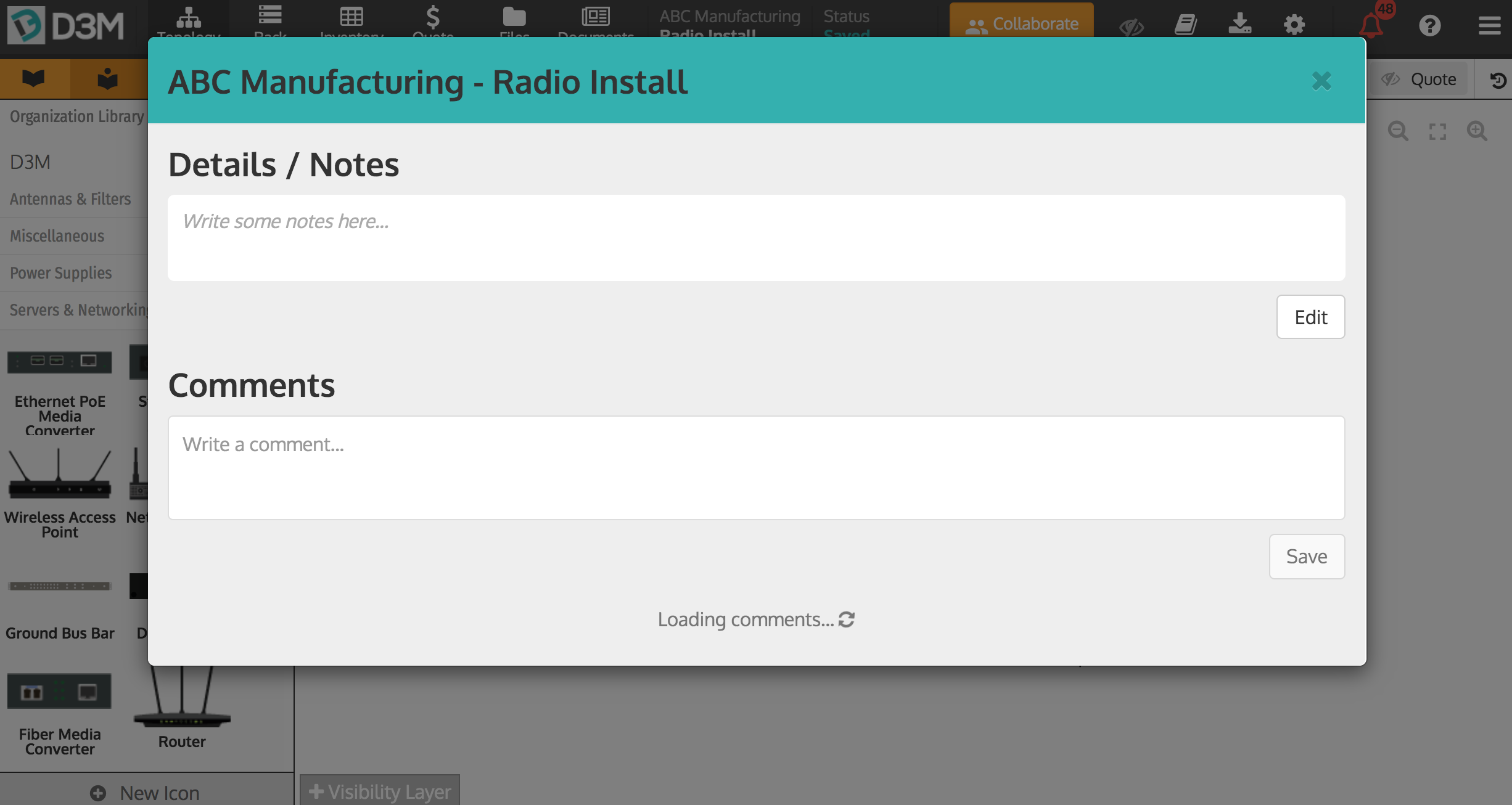We’re delighted to bring you two new features to D3M. Thanks to all our users that provided fantastic feedback throughout the process. These features will make significant improvements to your experience, making it even easier to share your projects and provide your customers with essential project information.
Proposal View
Tweak and format your D3M project to create professional, customer-facing documents. Share a live version of your project or export a PDF to send directly to your customers. Hide or display fleetmap tables and columns to protect any sensitive data, as well as add notes to your project.
Share your proposal in two different ways:
1) Proposal Share List
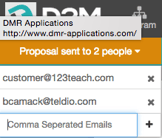 Using the Proposal Share List, you can input the email addresses of your customers. D3M will automatically generate a customized email including a view link for them to access the proposal. If you want to revoke access at any point just remove them from the Proposal Share List.
Using the Proposal Share List, you can input the email addresses of your customers. D3M will automatically generate a customized email including a view link for them to access the proposal. If you want to revoke access at any point just remove them from the Proposal Share List.
2) Proposal Link
Using a Proposal Link allows you to easily share your proposal by copy pasting the live link and emailing directly it to your customers or suppliers.
![]()
Printing Your Project
The Print View allows you to control which information will be displayed or hidden when you print your D3M project. This view is meant for personal use and will not affect any other users or viewers. It allows you to display or hide information without the risk of showing unnecessary data to a customer.
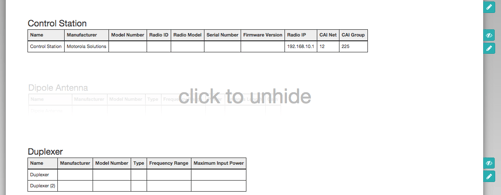
When you’re ready, click on the 'Print PDF' button to export a PDF and/or your project.
Usability is incredibly important to us—and as D3M continues to grow, we’re excited to get more requests and feedback on your experience. Please contact us, we’d love to hear from you.