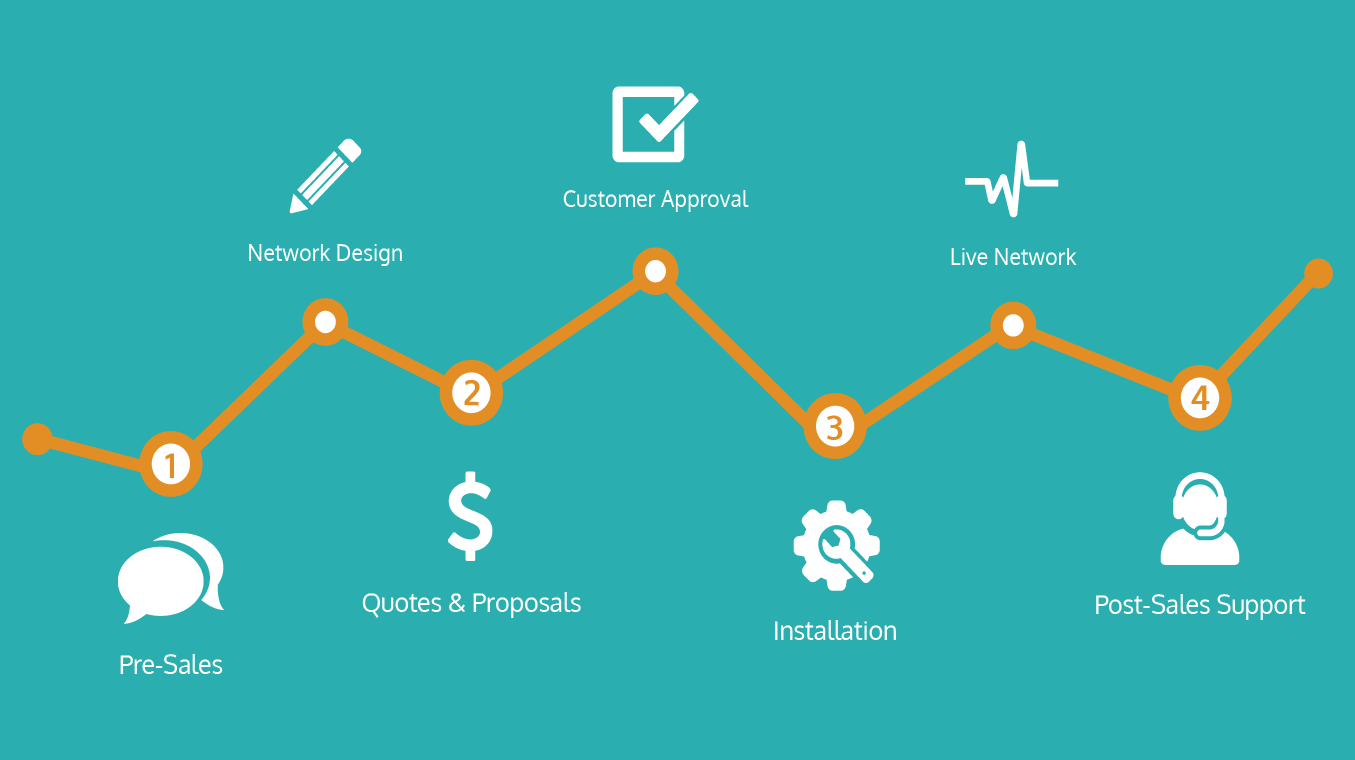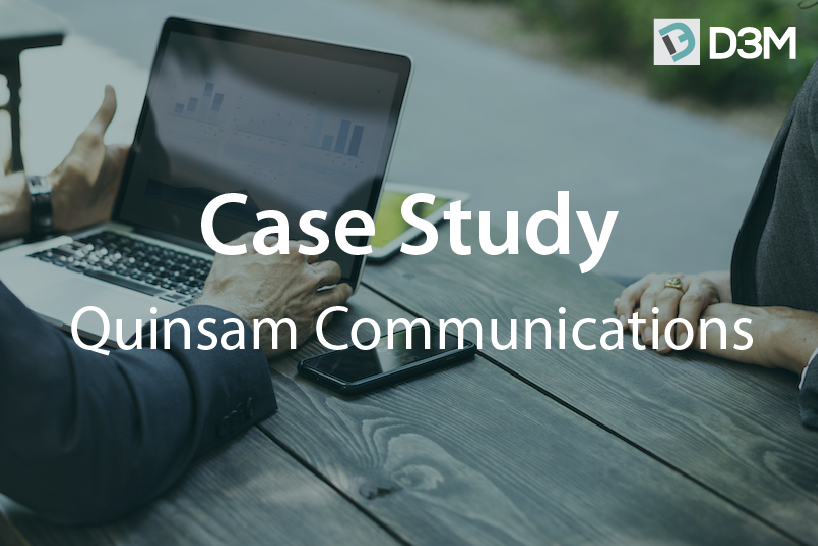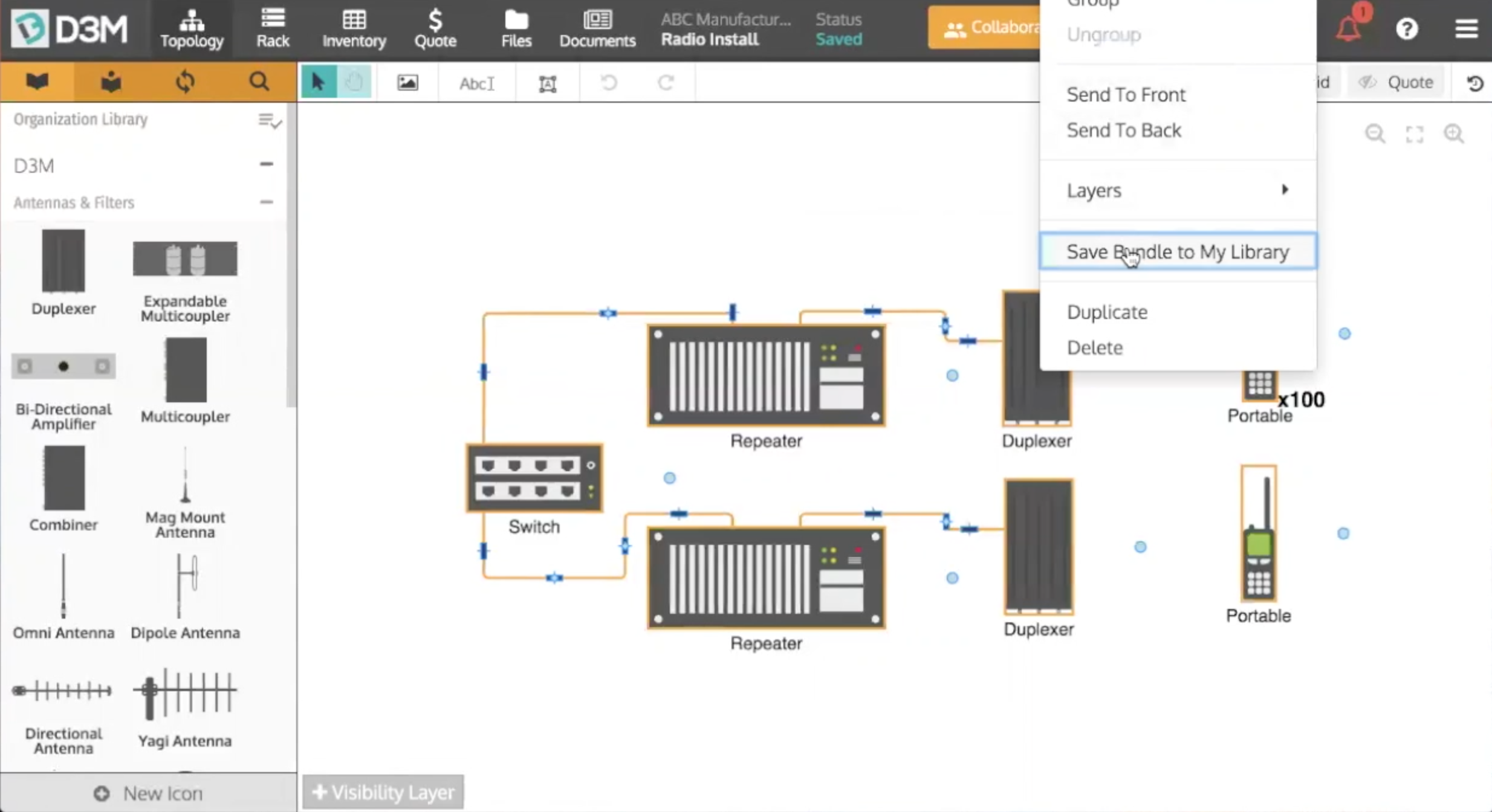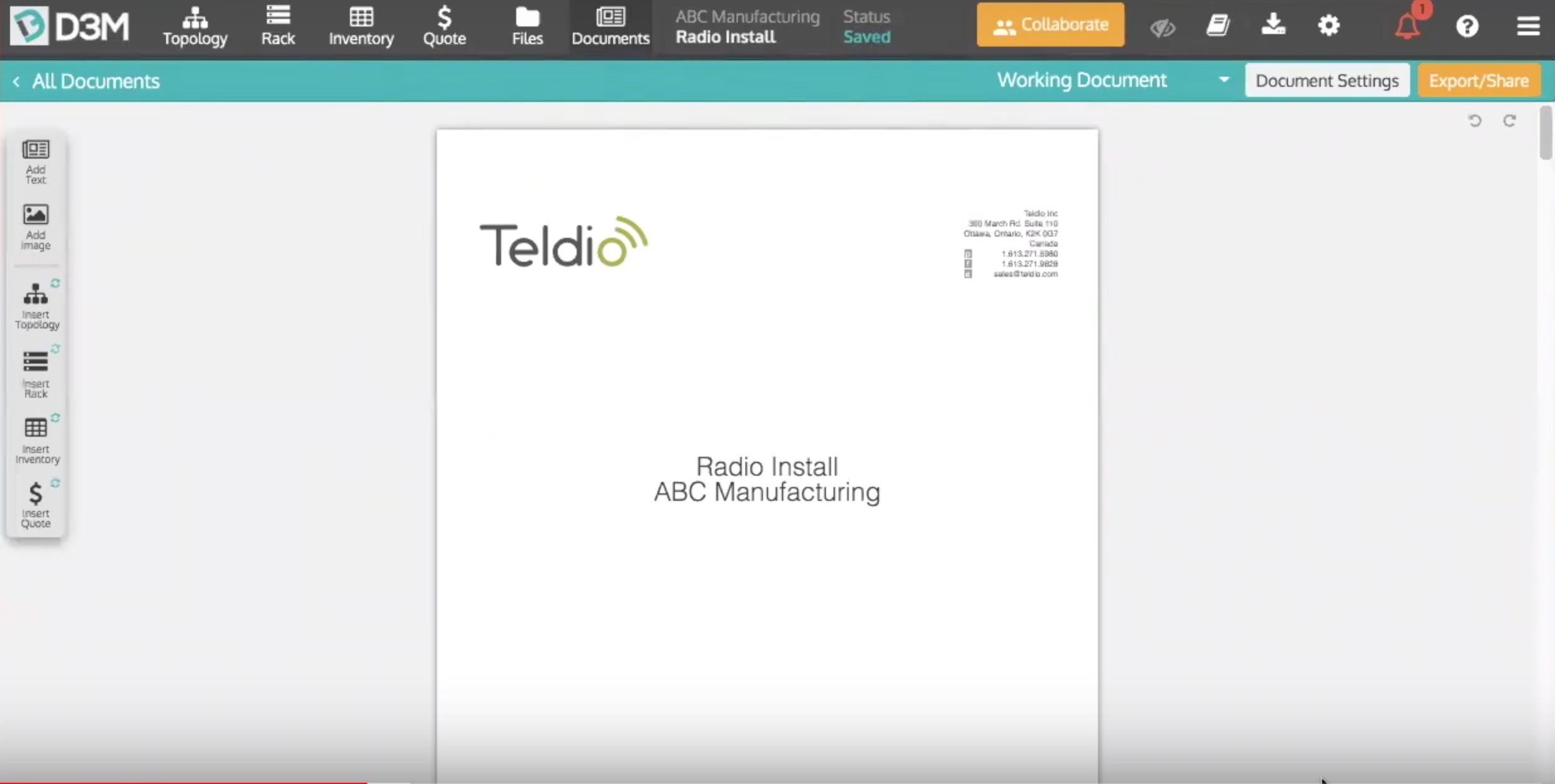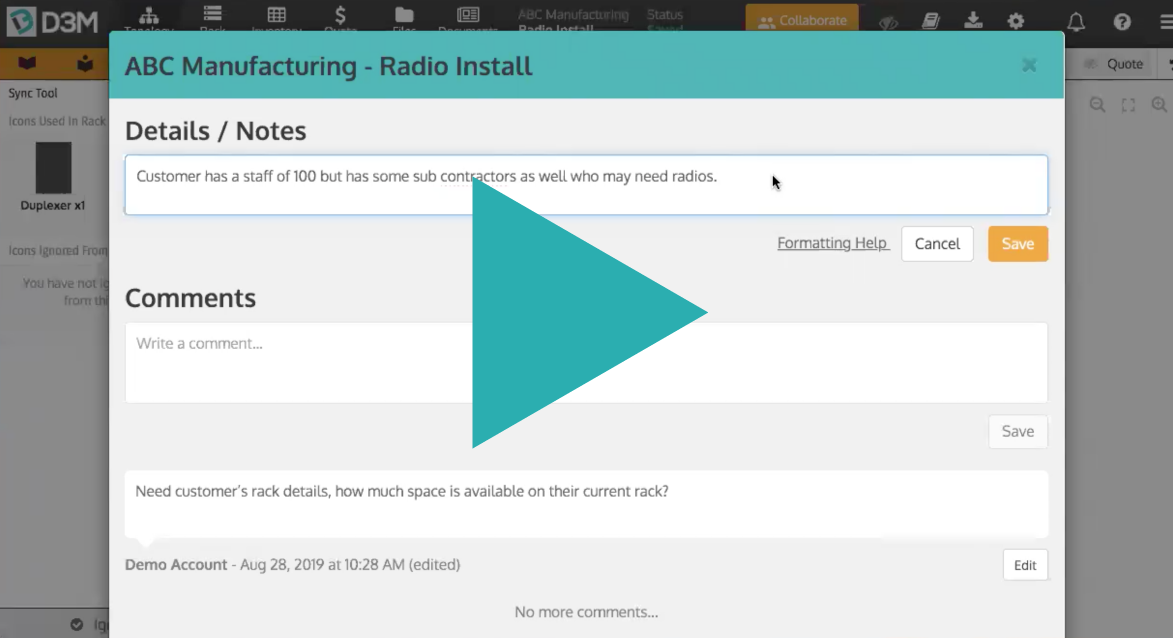This month's webinar focused on using D3M to manage all your projects from pre-sales to post-sales!
BEGIN CUSTOMER DISCOVERY: A new project starts with sales is talking to a new prospect/customer opportunity. This usually begins with a discovery call to gather initial information. After the discovery period you can jump right into D3M to bring your pre-sales activities!
COMPLETE INITIAL INFORMATION ENTRY: We begin the webinar by creating new project in D3M. This will be your starting point in D3M where you fill out the information you or your sales team has gathered up to this point. Don't worry only two fields are required when creating a new project (Customer and Project Name), the rest can be filled out as information is collected and confirmed.
**You can edit information at anytime if needed.
BEGIN PRELIMINARY DIAGRAMMING: We then jump into how to put together a quick diagram and quote for your customer. You can begin building your diagram by dragging and dropping icons onto the canvas within the Topology View or you can get started in the Rack View, whichever is most comfortable for you. All sections of D3M can be edited throughout the life of the project, as things develop and change you can easily reflect those changes within your D3M project.
START QUOTING YOUR DIAGRAM: Once your diagram has begun to take shape you can begin building your quote. Simply double-click on an icon to open the Icon Editor and add a Quote Part to the icon. To learn how to upload your quote parts to D3M click here. To know if all icons have been quoted select the quote tab in the top right corner to turn on Quote View. When in Quote View, all icons which have been quoted will appear in green. If an icon does not appear green when in Quote View it has yet to be quoted.
**You can quote connections, allowing you to account for cabling costs.
CREATE THE FIRST QUOTE: Once your icons have been quoted you can jump over to the Quote tab and D3M will have auto-generated a quote for you, including a margin analysis and the ability to data individual to bulk discounts. To share this quote with your customer you can export it as a CSV file to upload into your accounting software OR you can simply create a document to send to send to your customer using our templates.
SEND THE QUOTE: Go to the Documents section, click Create a New Document and either select a D3M template or one created by your team. The document will load with all items ready to go, including your diagram, quote and anything else you would like to include. From here you can simply share it with your customer by downloading a PDF or sending them a share link where they can always see the most up-to-date version of the project.
COMPLETE CUSTOMER BACK AND FORTH: Once the initial quote has been sent over to the customer you and your team will complete the back and forth processes needed to solidify the necessary changes needed before implementation of the network.
CREATE AND SEND THE PROPOSAL: Once all items have been combed through with the customer it is time to send them the project proposal. You can easily do this using the Documents section of D3M just like creating the quote. Send the proposal to your customer the same when you sent over the quote.
BEGIN DEPLOYMENT: Once the proposal has been excepted by the customer the network deployment can begin. Your technicians ca utilize the D3M diagrams while on-site to ensure a correct and timely installation. All deployment activities can be noted in the D3M project.
SAVE ALL PROJECT DATA: Throughout the project you can utilize D3M's Files section to store all data related to the project, including code plugs and images. With D3M you can ensure all data related to this project is in one, easy to find location.
TROUBLESHOOT OR EXPAND NETWORK: Once the project has been completed DO NOT delete your D3M project, as it is a valuable asset to have down the road. If the customer has an issue or wants to expand the network you can easily pull up the project in D3M and you're ready to begin.
D3M is a valuable tool to you and your team for all of your network deployment projects, from start to finish!
We had a great turnout and want to thank everyone who attended! For those of you who couldn't make, below is a recording of the webinar. To see our icon libraries for yourself, start a free D3M trial or log back in!
Check out the webinar recording below.
Hope to see you at our next webinar!
The D3M Team